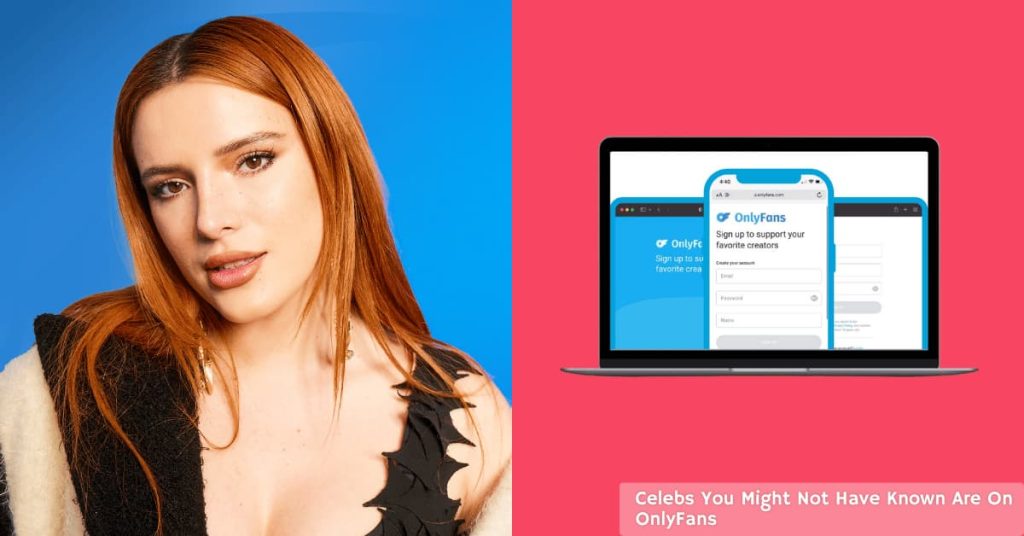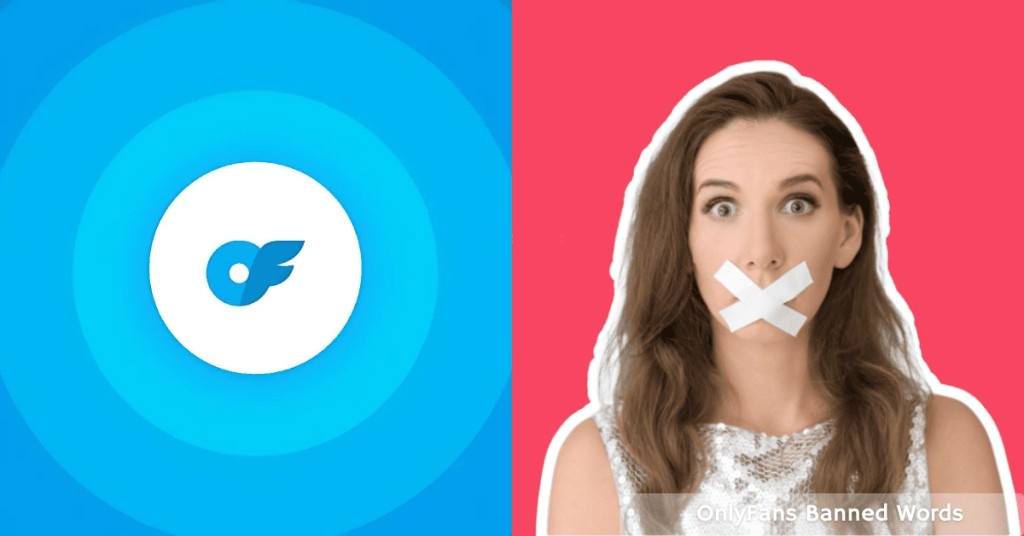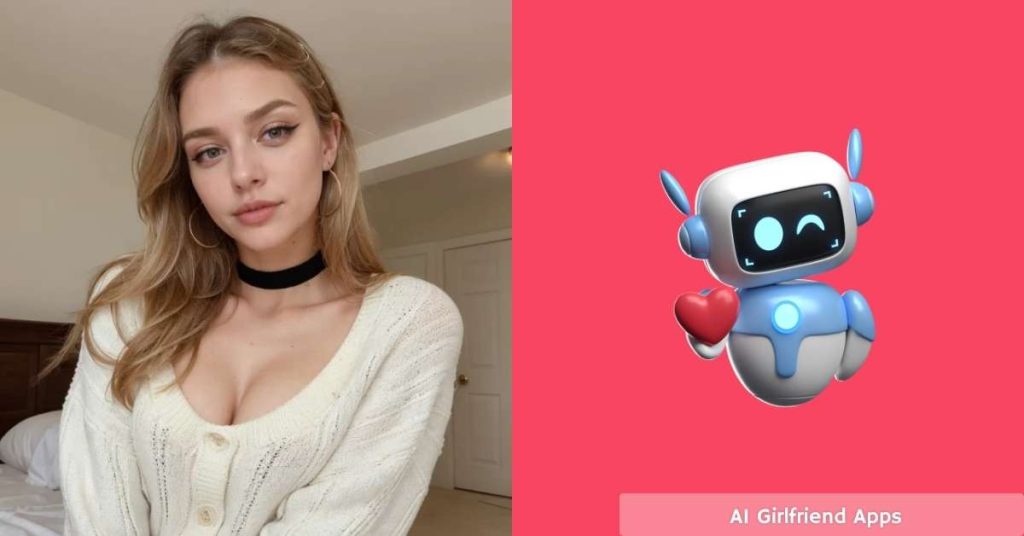Many creators and subscribers decide to delete their OnlyFans accounts for different reasons. Some creators may not earn enough, while others move to various platforms.
Account deletion can also be due to privacy concerns, career changes, or personal reasons. Subscribers might delete their accounts if they no longer use the service or want to stop spending money on subscriptions.
However, creators should withdraw earnings, notify subscribers, and save important content before deleting an OnlyFans account. This guide will explain the steps to properly delete an OnlyFans account with other essential details OnlyFans users should know.
Why Creators Delete OnlyFans Account?
There are various ways to get fans on OnlyFans, but you can delete the account if it does not work. Below are the common reasons why creators choose to do so:
- Low Earnings: Many creators struggle to gain subscribers and make money, leading them to leave the platform.
- Active Subscriptions: Some creators worry about their personal information being exposed and prefer to delete their accounts.
- Career or Lifestyle Changes: Creators may move to new jobs or platforms, making OnlyFans no longer relevant to them.
Step-by-Step Guide To Delete OnlyFans Account
Deleting the OnlyFans account is easy, but you must complete all necessary steps. Below is the guide for both creators and subscribers.
For Creators:
Before deleting, ensure all pending transactions are completed and subscriptions are canceled.
Step 1: Log in to your OnlyFans account using your credentials.
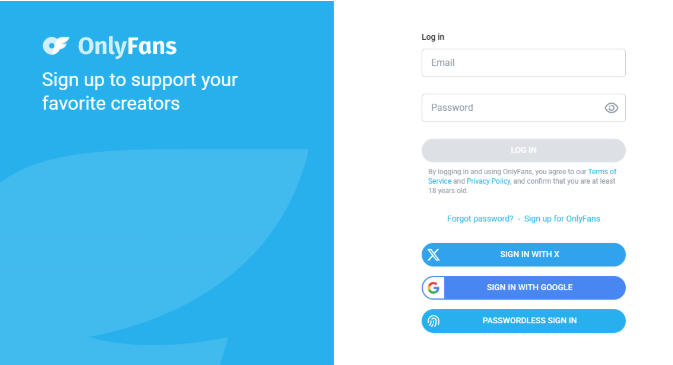
Step 2: Go to “Settings” and click “Account.”
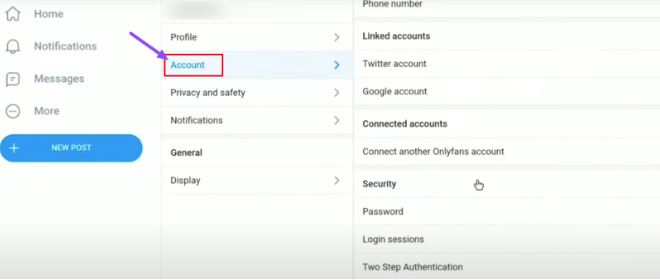
Step 3: Scroll down and find the “Delete Account” option.
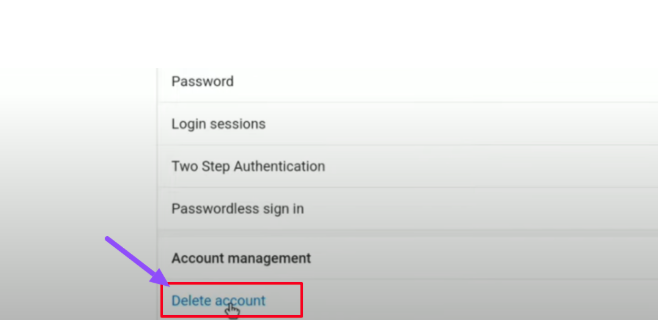
Step 4: Enter the verification code or CAPTCHA to confirm.
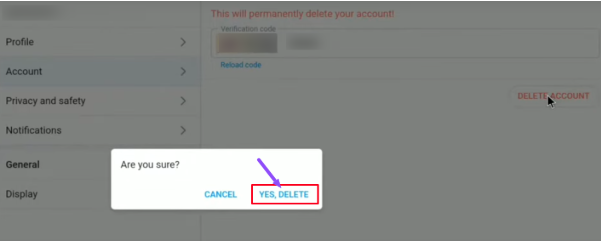
Step 5: Click “Delete Account” and confirm the process.
For Subscribers
Subscribers can delete their accounts on Android and iOS even though there is no official OnlyFans app. Basically, OnlyFans can deleted from any device. Follow the below steps:
Step 1: Sign in to your OnlyFans account on your device.
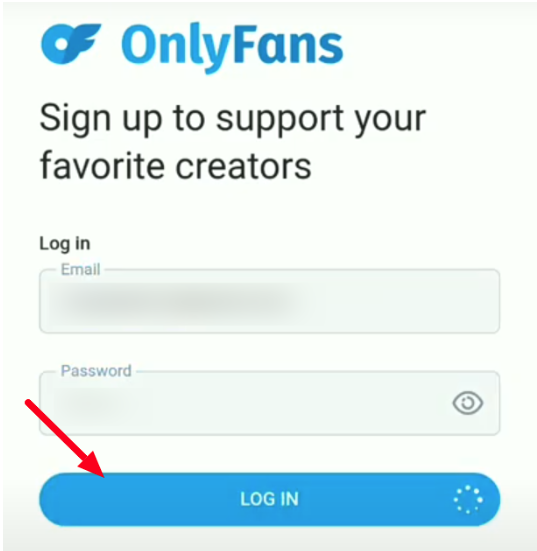
Step 2: Go to “Settings” and select “Account.”

Step 3: Click “Delete Account” and enter the verification code.
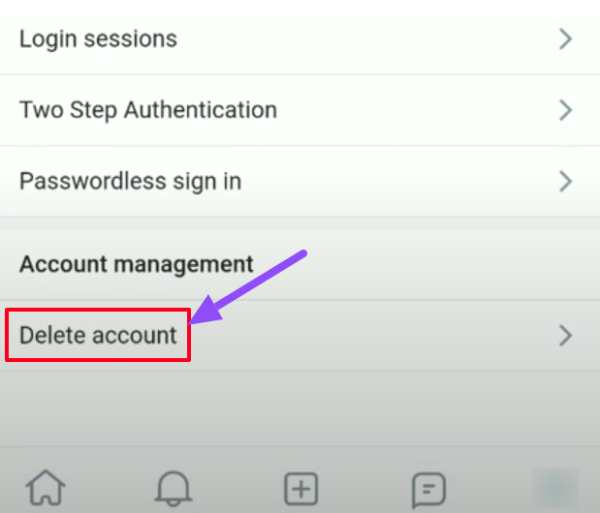
Step 4: It will take a few seconds to delete the OnlyFans account permanently.
Guidelines To Remove Payment Details From OnlyFans
OnlyFans does not allow users to remove their payment details directly. However, you can follow these steps to ensure your financial information is no longer used.
- OnlyFans does not allow the removal of direct payment. You must add a new payment method to replace the existing one.
- Cancel subscriptions to prevent future charges. Before deleting your account, make sure you cancel all active subscriptions.
- Contact customer support for further assistance. If you face any issues removing payment details, OnlyFans support can guide you.
- Remove linked bank accounts and cards. Ensure you unlink all your financial details from the platform.
- Monitor your transactions after deletion. Check your bank statements to confirm there are no unexpected charges.
Alternatives To Delete OnlyFans Account
If you are unsure about deleting your OnlyFans account, there are alternative options you can consider. These allow you to step away without completely losing access.
1. Stop Posting & Remain Inactive – If you don’t want to delete your account but no longer wish to use it, simply stop posting and engaging. Your account will remain, but you won’t receive new subscribers.
2. Remove Content & Personal Information – You can delete your uploaded content, change your display name, and remove personal details to reduce visibility without deleting your account.
3. Contact OnlyFans Support for Temporary Deactivation – Although OnlyFans doesn’t offer direct deactivation, you can reach out to support and request temporary closure. They may provide a suitable solution.
4. Switch to Private Mode – Setting your account to private allows you to hide your content from new users while keeping it accessible to current subscribers.
You can also refer to OnlyFans Alternatives if you are looking for different platforms to continue your content creation journey.
Can You Recover A Deleted OnlyFans Account?
Once your OnlyFans account is permanently deleted, you cannot recover it. The platform does not allow the reactivation or restoration of any content.
If you are a creator, make sure to save any photos, videos, or live streams before deleting your account. Your profile will be permanently removed after your last active subscription expires.
To use OnlyFans again, you must create a new account from scratch. You can also check OnlyFans Banned Countries to see if your country allows access to the platform.
Related Reads:
Conclusion: Delete OnlyFans Account Through Any Device!
Deleting your OnlyFans account is a permanent decision, and you should consider all factors before proceeding.
Make sure to withdraw any pending earnings, cancel subscriptions, and save important content. Removing your payment details and personal information is recommended if you are concerned about privacy.
You also have alternative options like stopping activity, switching to private mode, or contacting support for temporary deactivation. Follow the steps mentioned in the article carefully to close your account safely and securely.
FAQs
OnlyFans does not allow deletion if you have pending transactions or active subscriptions. Ensure all payments are cleared, and subscriptions expire before attempting deletion.
Once you confirm the deletion, your account will be removed immediately. However, if you have active subscriptions, they stay visible until the last subscription expires.
You can cancel OnlyFans subscriptions anytime from the settings. However, refunds are not provided, and you must cancel before the next billing cycle.
OnlyFans transactions appear discreetly on statements, but you cannot fully hide them. Using a prepaid or virtual card can help maintain privacy.
OnlyFans uses secure payment methods and encryption to protect transactions. Always check bank statements and avoid sharing payment details with unverified sources.