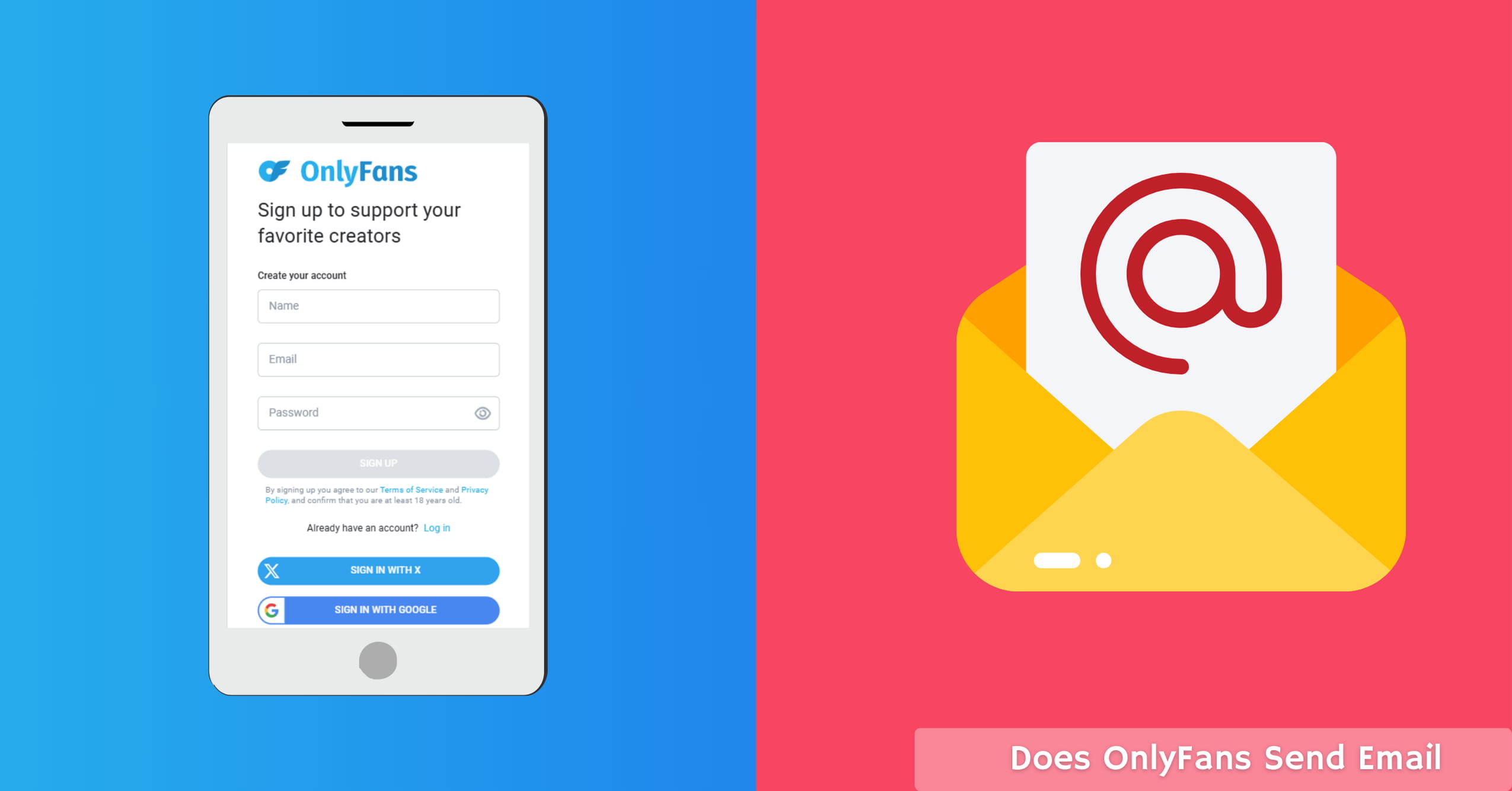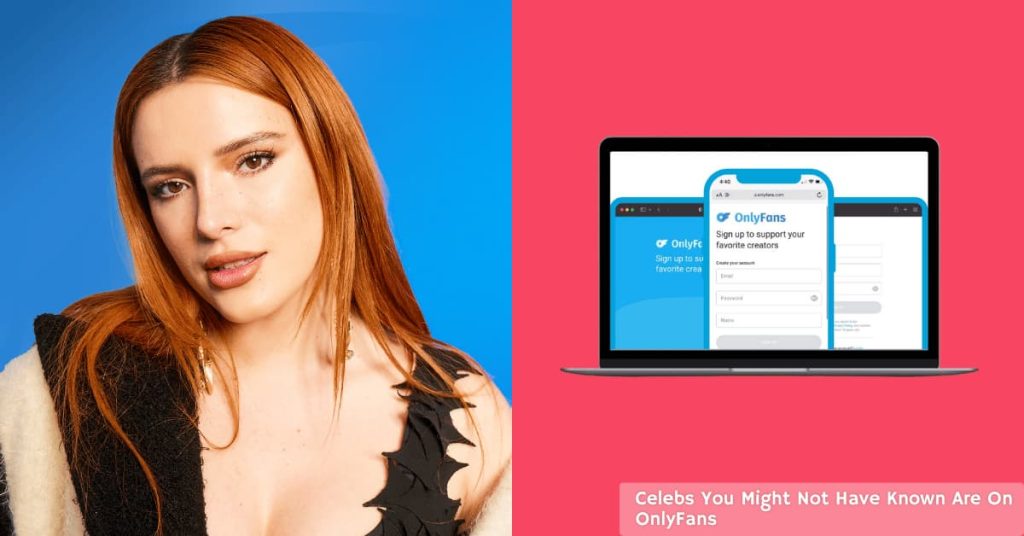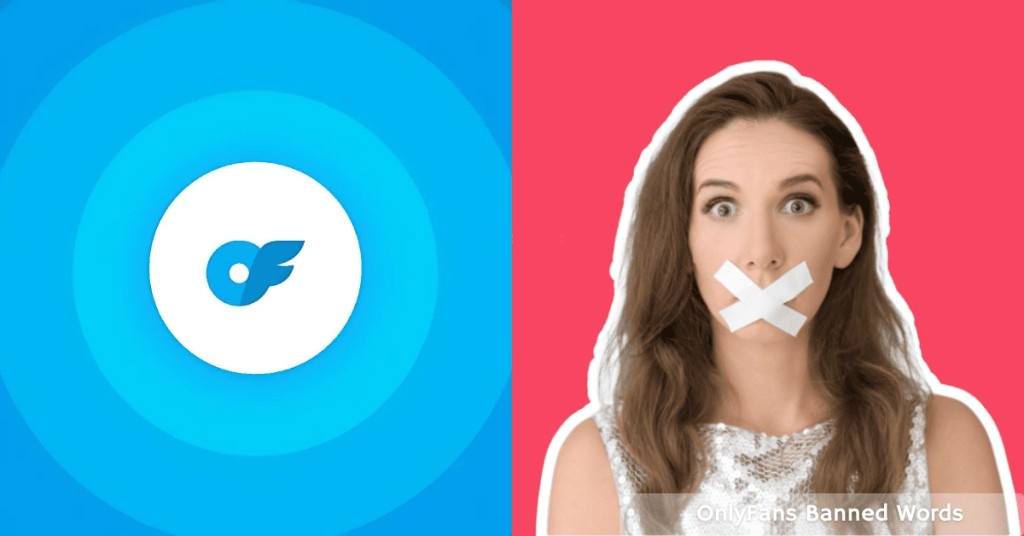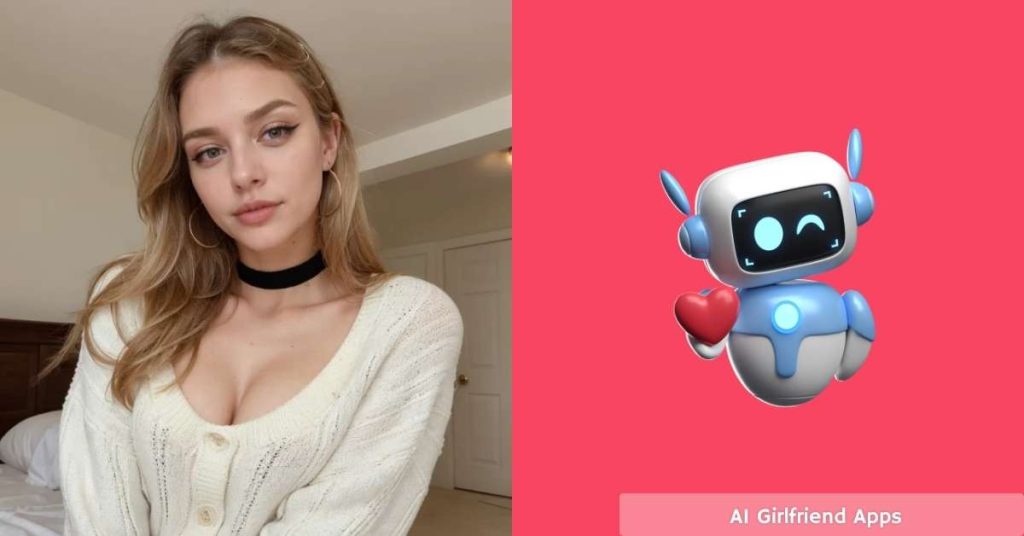OnlyFans sends different types of emails and notifications to creators to help with account management. As a creator, you’ll receive emails about your account activity, like new subscriptions, tips, and other important updates.
You may also get emails from OnlyFans about system downtimes or feature changes, keeping you informed about anything that might impact your content or the way the platform works.
In this article, we’ll explain the types of emails OnlyFans sends, how to manage your email notifications, and which emails you can or cannot opt out of, including those related to your activity on the platform.
Types Of Emails Sent By OnlyFans
OnlyFans sends various emails to keep you updated about your account activities. These emails are essential for account management, but it’s important to know which types to expect.

1. Transactional Emails
Transactional emails from OnlyFans include account verification, subscription renewals, and purchase confirmations. These emails are necessary to ensure your account is correctly set up and all transactions are processed smoothly.
Without these emails, you wouldn’t be able to verify your account or track important account activity. They help to manage your account efficiently and keep your user experience on track.
2. Notifications for Creators
As a creator on OnlyFans, you’ll receive notifications about new subscribers, tips, or information about when someone renewed their subscription. These emails allow you to keep track of your success and ensure you’re aware of any changes to your account.
They are an easy way to monitor activity and stay informed about your earnings and audience engagement. These notifications also help you remain updated without constantly logging in.
3. Updates and Changes to Services
OnlyFans sends emails to inform users about updates to platform features or technical issues, including system downtimes.
If you notice an issue, like when OnlyFans is down, these emails will provide important details about the problem. They also keep you in the loop about any changes that could affect your experience.
Does OnlyFans Send Email To subscribers
Yes, OnlyFans does send emails to subscribers, mainly for updates and promotions. These emails may include notifications about new content, special offers, or announcements from the creators you follow. It’s a way to keep subscribers engaged and informed about recent activity on their favorite accounts.
If you’re getting unexpected or spammy emails, it might be due to a fake account or your email being misused elsewhere. OnlyFans itself doesn’t send random or spam emails. Be sure to check your email settings or mark suspicious messages as spam if needed.
How To Control Email Notifications?
You can easily manage your email preferences through account settings or by adjusting your device settings for more control over notifications.
- Opt-out Options: You can adjust your email preferences directly from the account settings to manage which notifications you receive.
- Settings on Devices: Through your device settings, you can control permissions such as turning off location tracking or disabling network access to reduce notifications on your OnlyFans account.
- Specialized Notifications: You can opt out of non-essential email notifications but still receive important ones like earnings or subscription updates.
Does OnlyFans Send Physical Emails?
OnlyFans does not send physical emails except when required for legal purposes, such as legal notices or account-related issues.
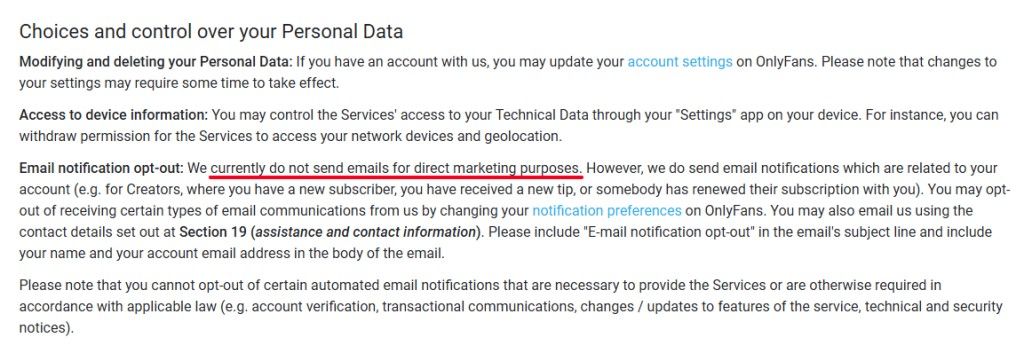
The platform primarily communicates through email and in-app notifications, ensuring that all updates and notifications are delivered digitally. Moreover, understand that the OnlyFans legality depends on your location and use.
According to Reddit, there are no reports of users receiving physical mail from OnlyFans, and the OnlyFans privacy policy clarifies that too on the official website.
Email Communication From OnlyFans: In Detail
OnlyFans sends emails primarily for account security, transaction confirmations, and essential updates. These emails help users manage subscriptions, verify logins, and receive notifications about payments or content updates.
If you host an OnlyFans live, you may receive email updates related to your stream. According to JustAnswer, OnlyFans emails are crucial for verifying transactions, alerting users about policy changes, and ensuring secure account access. These communications help users manage their subscriptions and earnings safely.
Does OnlyFans Send Emails About Your Activity?
OnlyFans sends emails to keep you informed about your account activity. OnlyFans creators receive notifications when they gain new subscribers, receive tips, or when an existing subscriber renews their membership.
If you’re looking to get fans on OnlyFans, monitoring these updates can help you understand what content works best. These emails help manage interactions and optimize content strategies, ensuring creators can track their progress effectively on the platform.
Related Reads:
Conclusion: OnlyFans sends Emails Related To The Creators And Subscribers
OnlyFans makes sure creators stay informed through email notifications about transactions, subscriptions, and account updates.
To track performance, creators receive alerts about new tips, subscribers, and activity reports. While OnlyFans does not send physical mail, essential legal notices may be an exception.
However, always verify emails to avoid scams. If you’re a creator, staying updated with OnlyFans emails helps you grow. Manage your notifications wisely and enjoy your OnlyFans experience.
FAQs
You can manage your email preferences in your OnlyFans account settings. Adjust notification settings or contact support to opt out of specific communications.
OnlyFans sends emails based on user activity, such as subscription renewals, new content alerts, and account security updates. The frequency depends on your interactions.
OnlyFans does not share your email with other users. Your email is used only for account management and security purposes.
If you receive an unrequested verification email, do not click any links. Contact OnlyFans support immediately to report unauthorized activity.
OnlyFans does not notify creators or users about screenshots. However, taking screenshots may violate platform policies, so always check the guidelines.