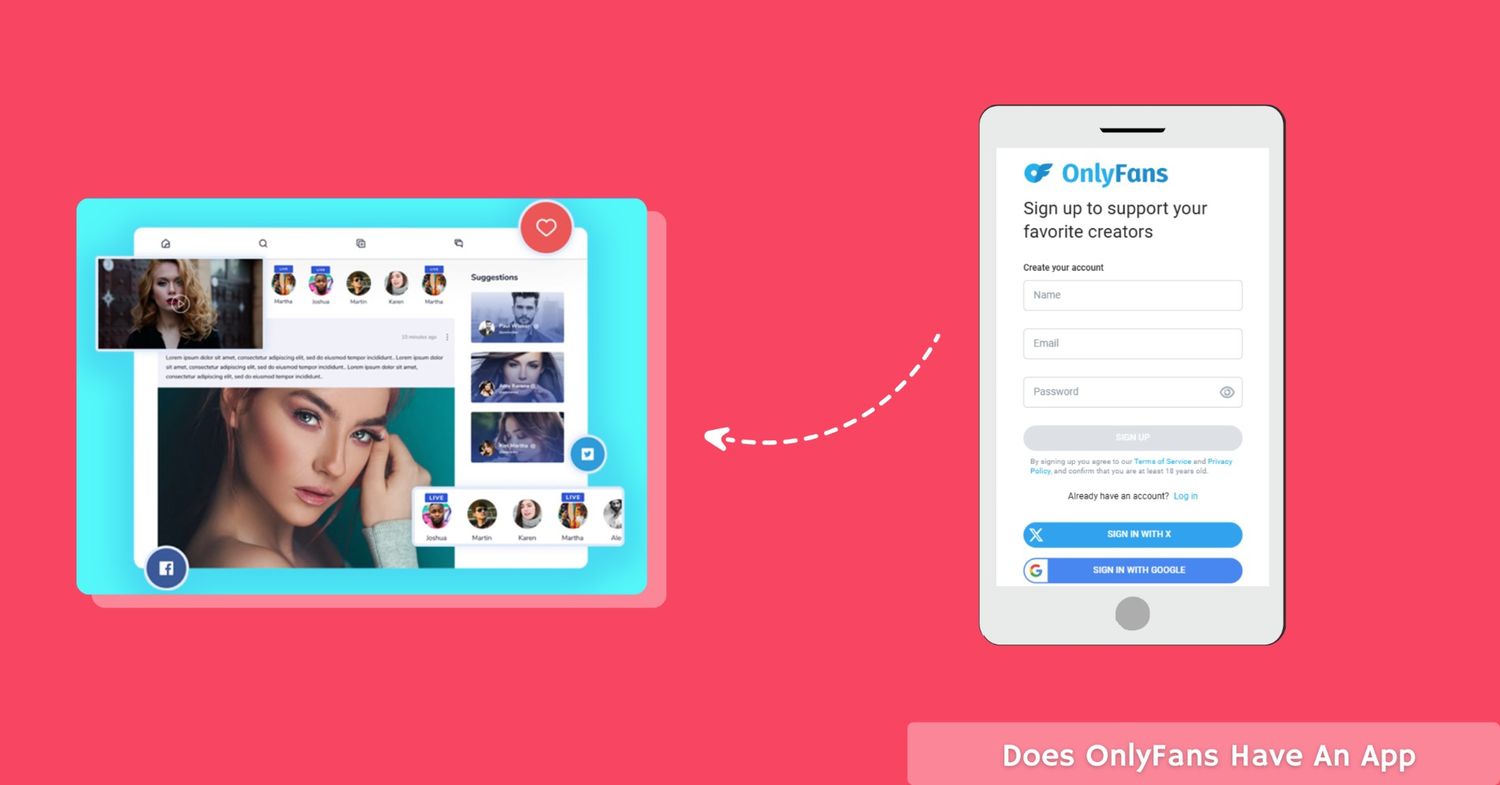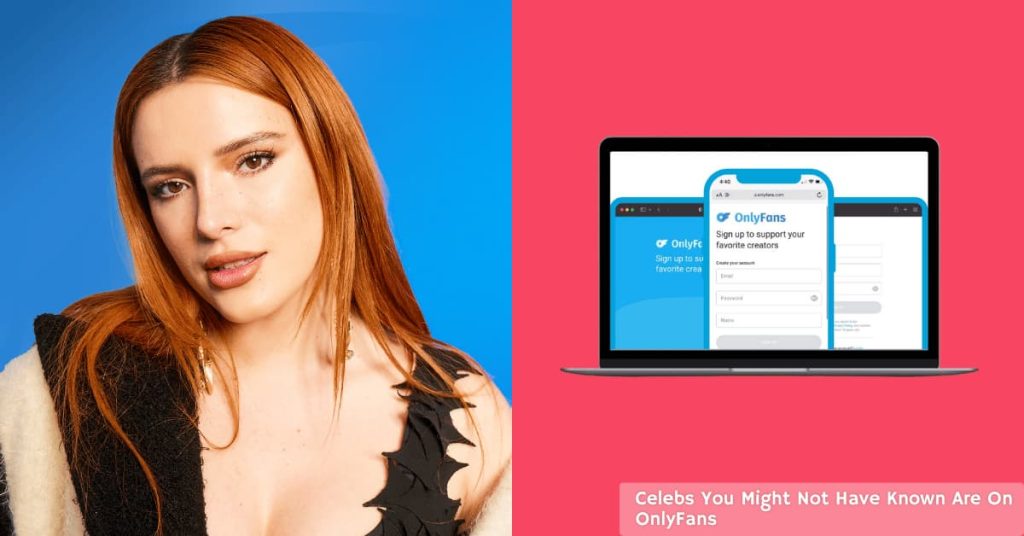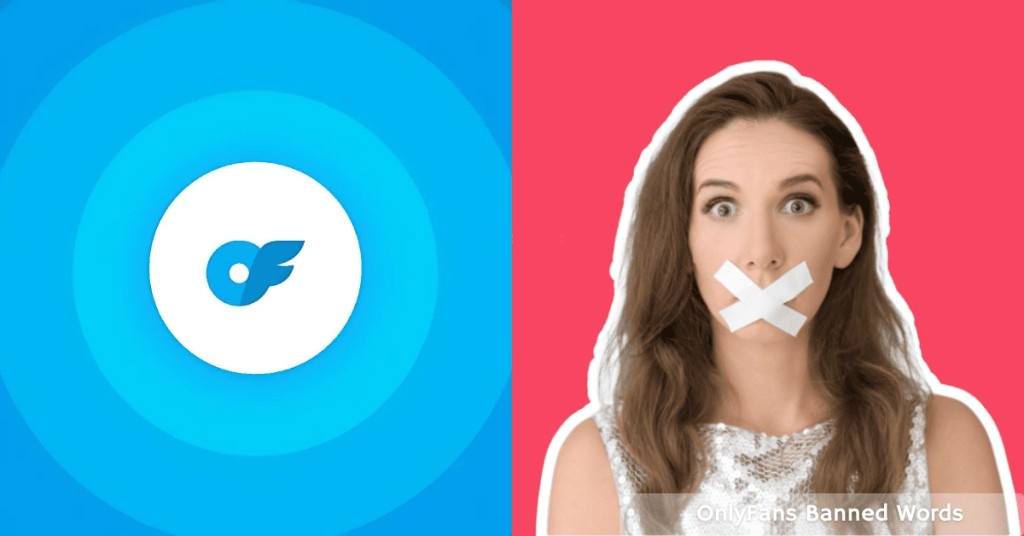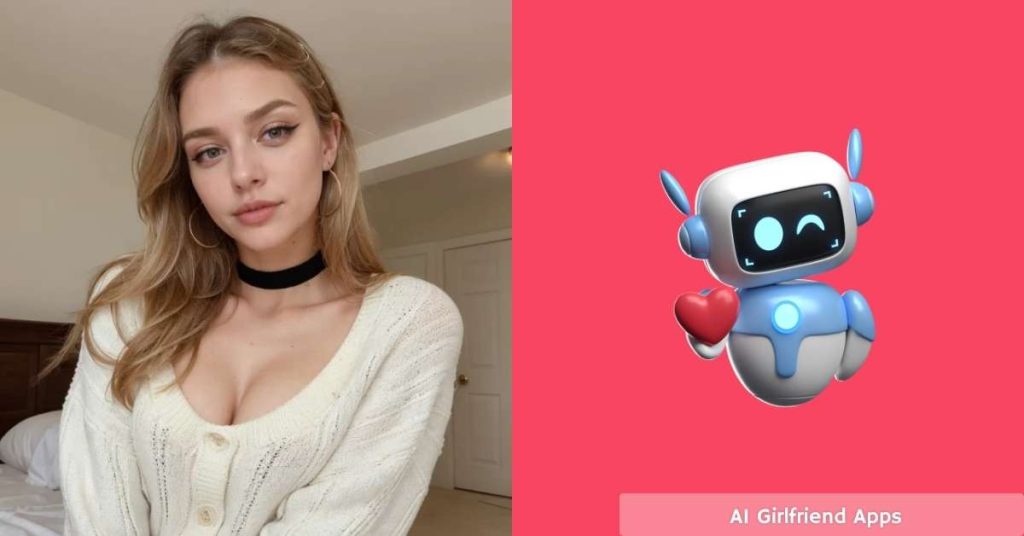OnlyFans does not have an official app available on the App Store or Google Play Store. The primary reason for this is the strict content policies imposed by Apple and Google, which restrict platforms featuring adult content.
Despite this, some Android users have reported seeing an option to install an OnlyFans app, but this is not widely available.
Fortunately, users can still access OnlyFans seamlessly through their mobile or desktop browsers, with simple workarounds to create a home screen shortcut for quick access. Let us check them out!
Why No OnlyFans App?
The absence of an “OnlyFans app” is primarily due to content policies imposed by app stores like Apple and Google. These platforms often restrict adult content, which is a significant part of OnlyFans’ offerings.
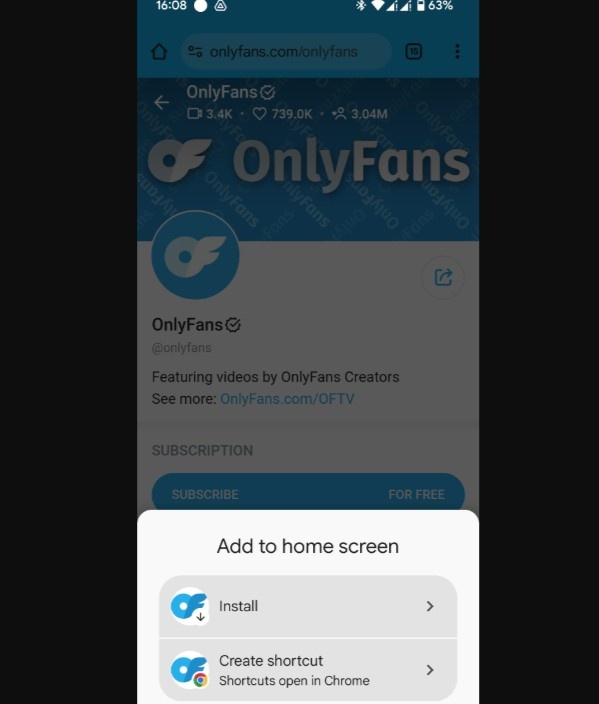
That being said, a few Android users are seeing the option of the app. However, a majority of people are not able to access it!
Accessing OnlyFans Without an App
While there isn’t an app, users can still easily access the platform:
- Mobile Website: The most common method is through your mobile device’s web browser. The OnlyFans website is optimized for mobile viewing, providing a user-friendly experience similar to an app.
- Desktop Website: For a larger screen experience, the desktop website remains a popular option.
How to Get OnlyFans App On Your Phone?
While a dedicated onlyfans app doesn’t exist, you can create a shortcut on your home screen for quick access. Here are the ways to get it on your phone:
Does Onlyfans Have An App For Android?
There is no app on the Play Store for all. However, some Android users have reported under the “does onlyfans have an app reddit” query that they could install the app for the same.
You can check if you have the option for it by visiting onlyfans from your phone browser and checking for the “Install App” link, as shown below.
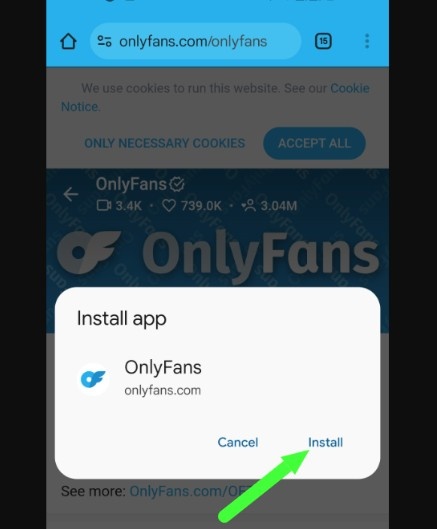
In case you do not get this pop-up, Here is a way to get OnlyFans For Android:
Step 1: Open Chrome.
Step 2: Go to the OnlyFans website.
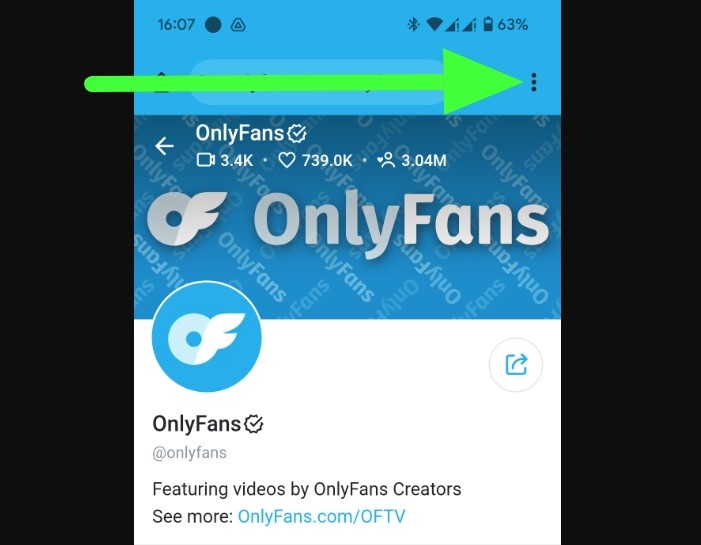
Step 3: Tap the three dots (menu) in the top right corner.
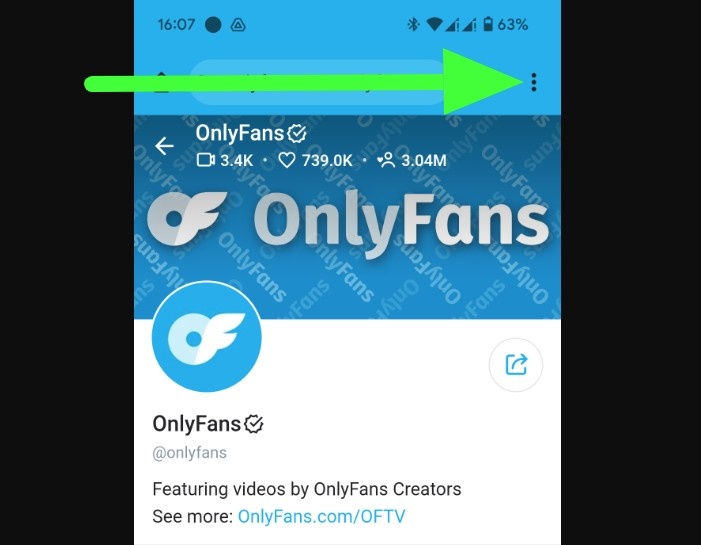
Step 4: Select “Add to Home Screen.”
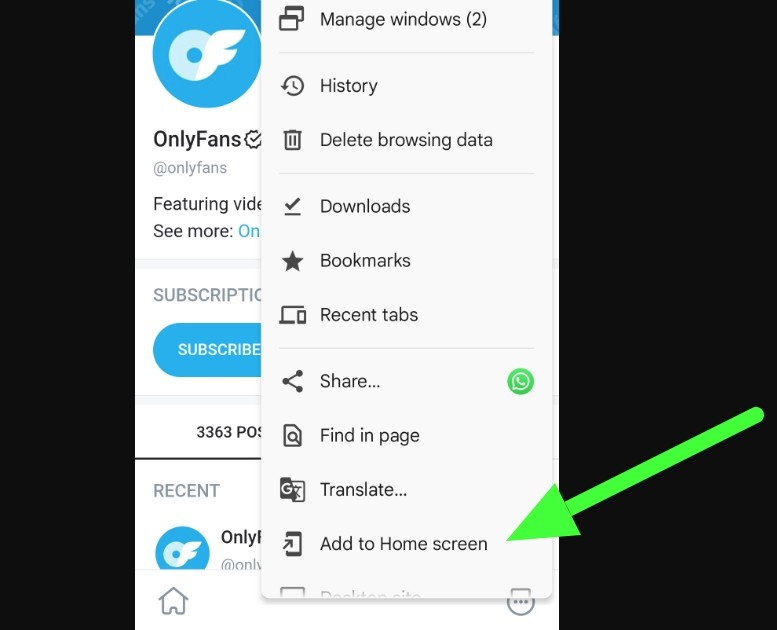
And you are done! It was that easy to get a shortcut straight to your screen that acts like a direct link!
Does Onlyfans Have An App On Iphone?
There is no onlyfans App Store, but here is a way to get OnlyFans For iPhone:
Step 1: Open Safari.
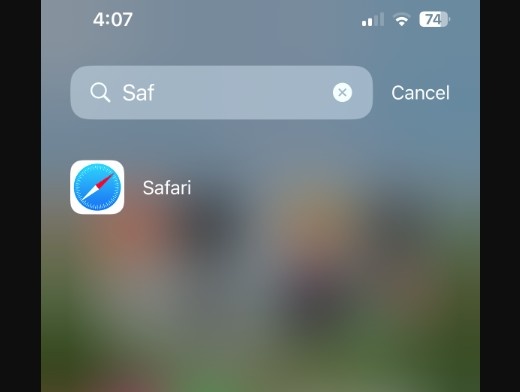
Step 2: Go to the OnlyFans website.
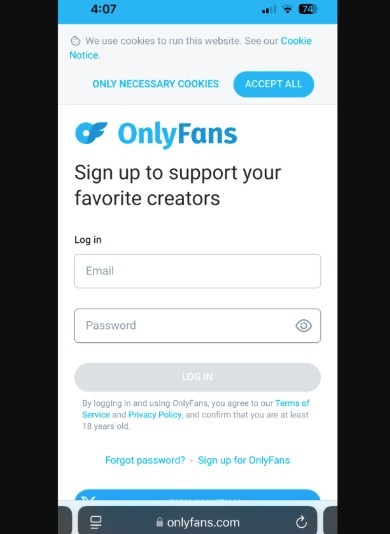
Step 3: Tap the share icon at the bottom.
Step 4: Scroll down and select “Add to Home Screen.”
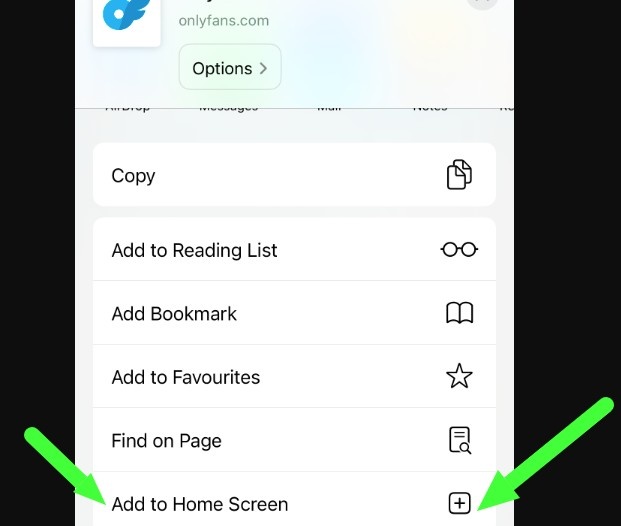
This creates an icon on your home screen that links directly to the OnlyFans website, providing a near-app experience.
OnlyFans TV App
OnlyFans does have a separate app called OFTV (OnlyFans TV). However, it focuses on SFW (safe for work) content, like fitness, cooking, and music, and is distinct from the main OnlyFans platform.
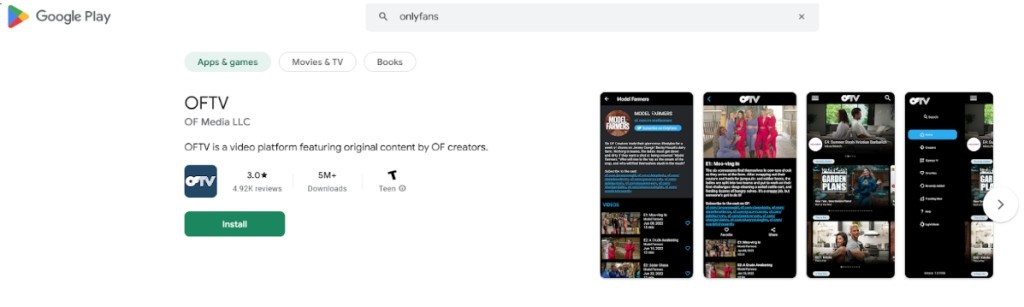
OFTV vs OnlyFans: Difference in App Availability
While OnlyFans doesn’t have an official app available on app stores due to content policies, OFTV (OnlyFans TV) is a separate app designed for non-explicit content. Here’s how they differ in terms of app access:
- OFTV Availability:
OFTV is an official app by OnlyFans, and it is available for download on both the App Store (iOS) and Google Play Store (Android). This app features safe-for-work (SFW) content such as fitness, cooking, and music videos from OnlyFans creators, making it family-friendly. - OnlyFans (Main Platform):
The main OnlyFans platform doesn’t have an official app due to adult content restrictions imposed by the app stores. Although there is no app for the main site, users can access OnlyFans via mobile web browsers and create a home screen shortcut for easy access.
So, while you can download the OFTV app to enjoy non-explicit content, the main OnlyFans platform still lacks an app, and users have to rely on the web browser for access.
Are There Third-Party OnlyFans Apps?
Any app claiming to be a third-party OnlyFans app is almost certainly fake and potentially dangerous.
These unofficial apps can pose significant risks:
- Malware: They may contain malware or viruses that can harm your device or steal your personal information.
- Scams: They might be designed to phish for your OnlyFans login credentials, allowing scammers to access your account.
- Ineffective Functionality: At best, they might simply redirect you to the official OnlyFans website, offering no added benefit. At worst, they might not function at all.
It is strongly recommended to avoid downloading any third-party “onlyfans app.” Stick to the official and secure method of accessing OnlyFans through your mobile or desktop browser.
Protecting your data and device is paramount, and using unofficial apps is a significant security risk. If you encounter any apps claiming to be related to OnlyFans outside of the official website, report them and avoid any interaction.
Related Reads:
Conclusion: Onlyfans App Is Available To Very Few Android Users
Although OnlyFans does not have an official app on the App Store or Google Play Store due to content restrictions, users can still access the platform easily through a mobile or desktop browser.
Android users have occasionally reported seeing an “Install App” option when visiting the site, but this is not available to everyone.
For a near-app experience, both Android and iPhone users can add an OnlyFans shortcut to their home screen using their browser’s settings.
Additionally, OnlyFans offers a separate app called OFTV, which features only safe-for-work (SFW) content like fitness, cooking, and music.
It’s important to avoid third-party apps claiming to offer OnlyFans access, as they often pose security risks, including malware and scams. The safest way to use OnlyFans remains through its official website.
FAQs
OnlyFans isn’t on the App Store or Google Play due to content restrictions imposed by Apple and Google.
OnlyFans does not notify users when someone takes a screenshot.
Downloading OnlyFans content without permission violates terms of service. No official tool exists for this.
OnlyFans isn’t banned but isn’t allowed due to Apple’s strict adult content policies.
OnlyFans purchases do appear on statements, usually under a discreet billing name like “OnlyFans” or “OF Payments.”