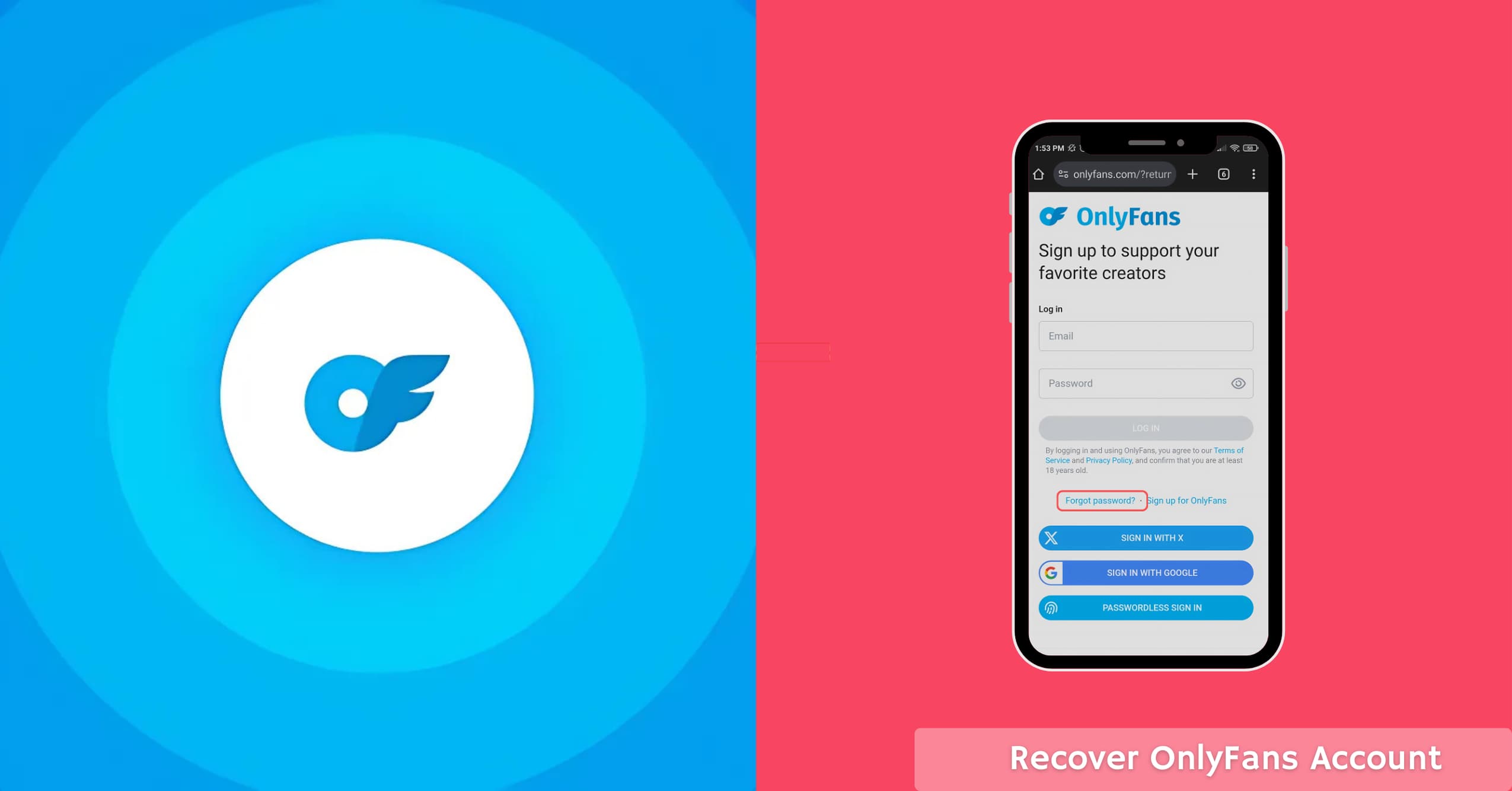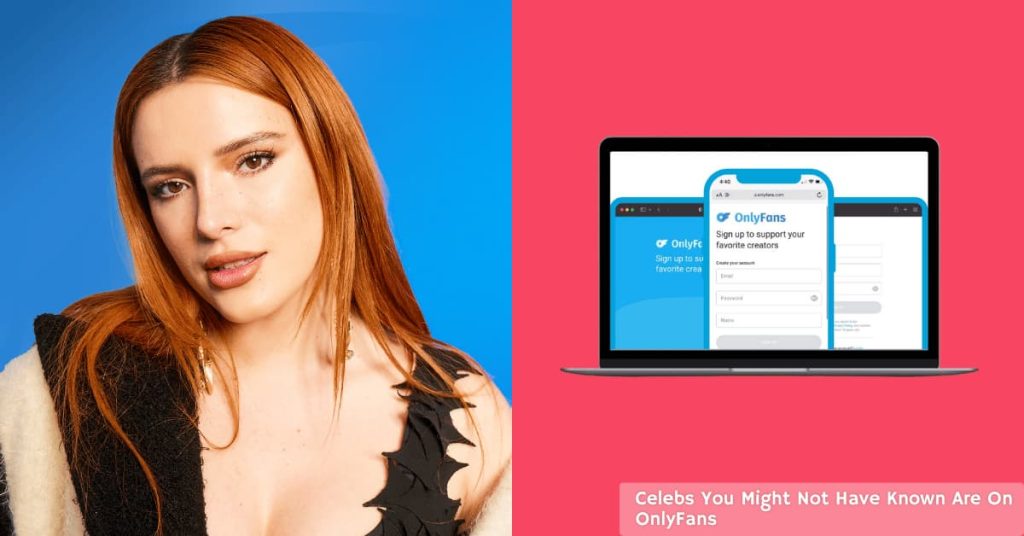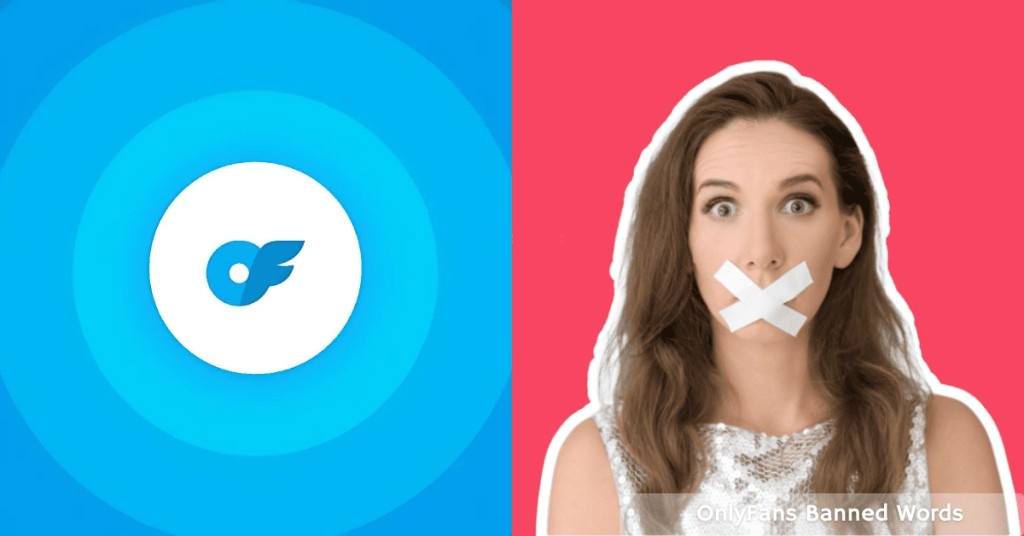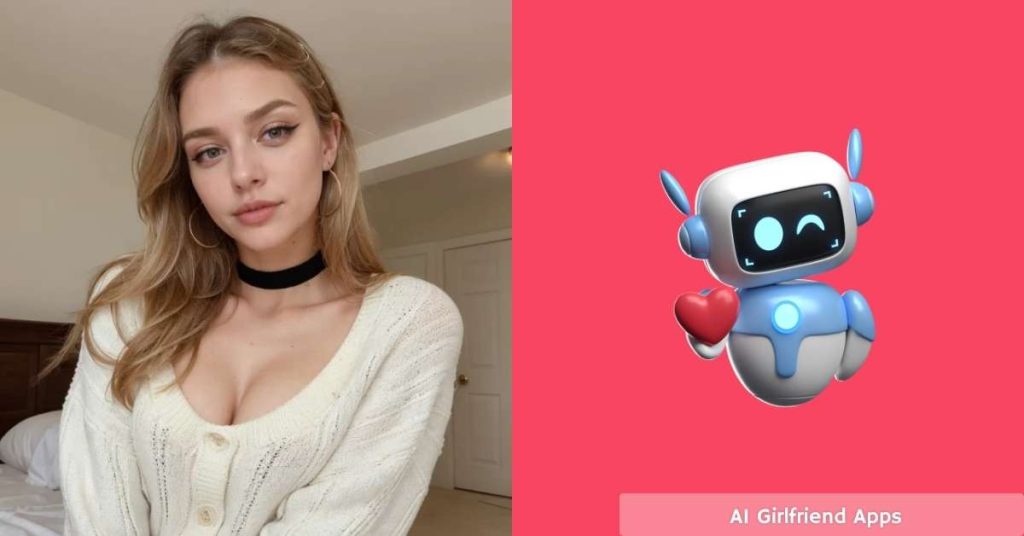Sometimes creators run into trouble getting into their OnlyFans account. It could be because you forgot your email or password, your account got deleted, there is a technical glitch, or there is a security issue.
The good news is that even if your account seems gone, it is often still there and just inactive or under review.
In this guide, we will walk you through a guide to check your account status, what might have caused the problem, and the steps you can take to get your OnlyFans account back.
How To Identify Your OnlyFans Account Status?
You can check for specific notifications if your OnlyFans account is inactive. If you receive an email stating ‘OnlyFans user is inactive’ or see a similar message on your profile, it means your account has been temporarily suspended or is under review.
You won’t be able to update or access certain features during this time, but the account still exists on the platform.
Common Problems That Lead To Losing OnlyFans Accounts
Several problems may cause you to lose access to your OnlyFans account. These issues can range from simple mistakes to account suspensions. Let’s look at some common causes:
1. Forgotten Password
If you forget your password, you can easily reset it through the ‘Forgot Password’ option on the OnlyFans login page. Enter your registered email address and receive a link to reset your password. If you’re having trouble, you can contact support for further assistance.
2. Email Address Problems
If you can’t access your email or need to change it back to your original one, contact OnlyFans support directly. You can reach them by phone or use the live chat option on their website.
3. Account Suspension Or Deactivation
OnlyFans accounts can be suspended or deactivated for various reasons, including violating the terms of service, having payment issues, or being inactive. If your account is suspended, you can submit an appeal to OnlyFans support or request more details on why the suspension occurred.
Remember that the messages will also be deleted if you delete your account. You cannot bring back the messages on OnlyFans.
Steps To Recover Your OnlyFans Account
Usually, OnlyFans made around $6.6 billion in revenue in 2023, and is expected to increase this year. So, you can also be a part of OnlyFans by following the steps below if you have deleted the account or can’t log in anymore.
1. Reset Your Password
If you’ve forgotten your OnlyFans password, you can reset it easily with the steps below. Make sure to use the email linked to your account.
Step 1: Go to the OnlyFans login page on your browser and click the ‘Forgot Password.’
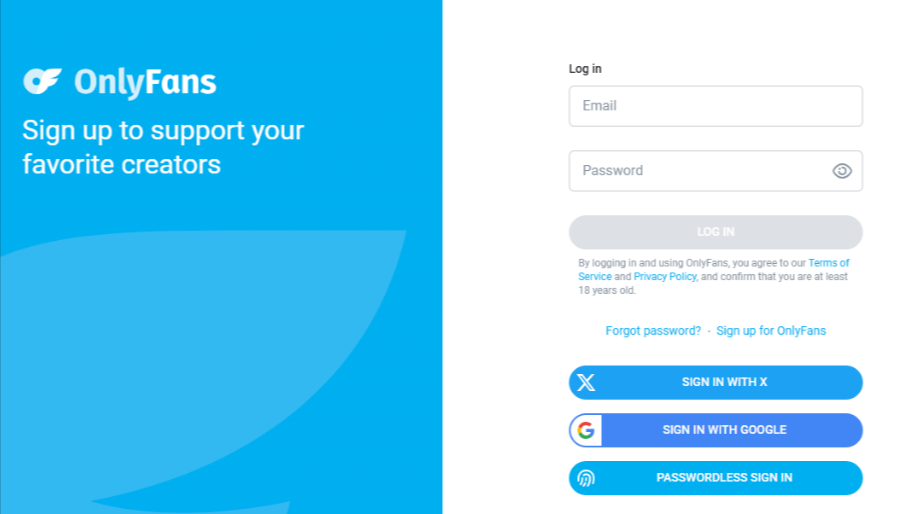
Step 2: Enter your registered email address and press submit.
Step 3: Check your email for a reset link from OnlyFans.
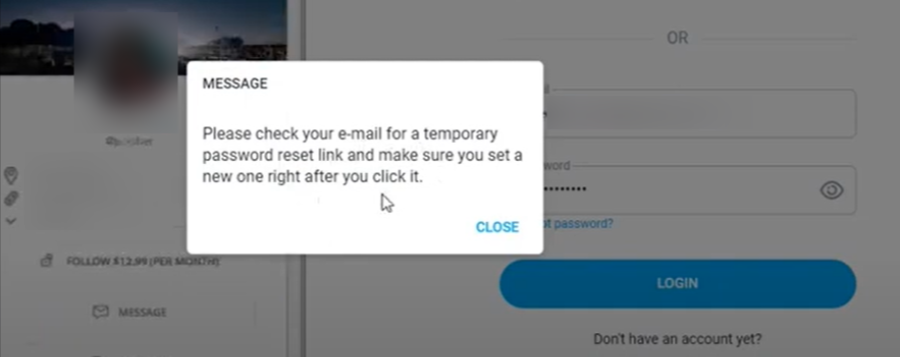
Step 4: Save the password and recover the account again with your email ID and new password.
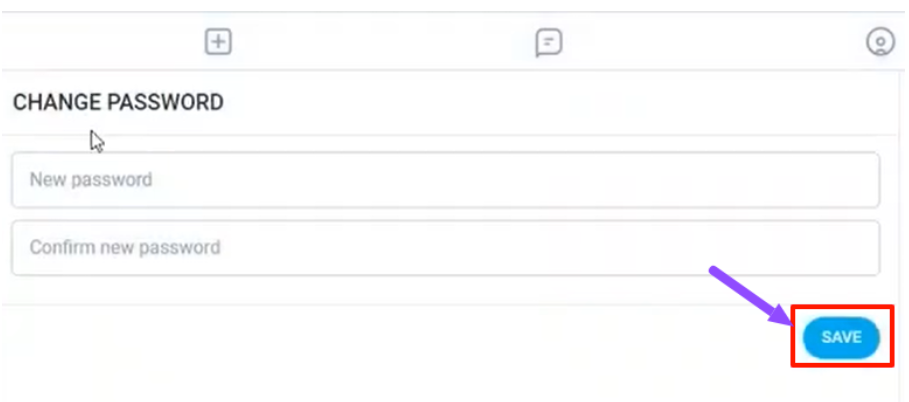
2. Contact OnlyFans Support
If you can’t reset your password or have another issue, contacting OnlyFans support can help. Follow these steps to get help from the support team.
Step 1: Go to the OnlyFans support page.
Step 2: Enter the email address, write a message about recovering the deleted account, and send it.
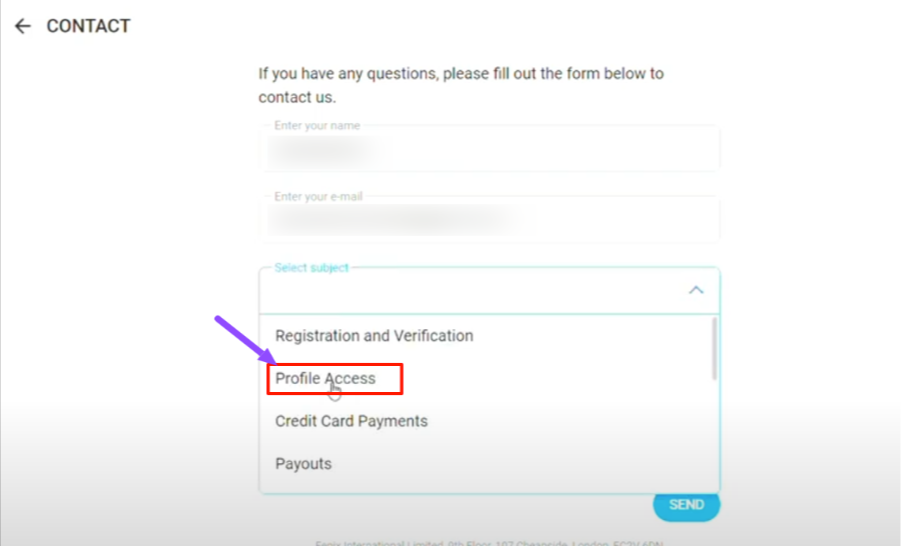
Step 3: Wait for an email reply from the OnlyFans support team. If accepted, you can recover your OnlyFans account.
Alternative Solutions You Can Try
If you are unable to recover your OnlyFans account even after trying the steps mentioned above, don’t worry. There are still alternative solutions that you can try to stay connected with your audience and continue earning.
1. Creating A New Account
If recovering your old OnlyFans account is not possible, you can create a new one easily. Make sure to use a new email address to which you have access.
Set a strong password and complete your profile details carefully. This will help you start fresh without any issues. You can start an OnlyFans account quickly to build your profile again and reach a new audience effectively.
2. Using OnlyFans Alternatives
Sometimes, exploring other content-sharing platforms can be a good option if you cannot recover your OnlyFans account.
Creators can share their content and earn money on several platforms, such as Fansly, Patreon, and ManyVids. Expanding your presence to different platforms is wise so that you don’t lose your followers if anything happens.
You can check OnlyFans alternatives to find the best platform that suits your content style and audience preferences.
Tips For Keeping Your OnlyFans Account Safe
It is always better to follow some safety tips to avoid losing access to your OnlyFans account in the future. Here are some simple tips:
- To prevent your account from being hacked, use a strong and unique password, including letters, numbers, and special characters.
- Enable two-factor authentication from your account settings to add an extra layer of security while logging into your OnlyFans account.
- Keep your email address updated and ensure you have full access to the email linked to your OnlyFans account.
- Avoid using OnlyFans in banned countries because it may lead to account suspension or permanent deletion by the platform.
- Do not share your login details with anyone, even with people you trust, to avoid unauthorized access to your account.
- Always follow OnlyFans’ terms and guidelines properly to prevent your account from getting suspended or facing any restrictions.
Suggested Reads:
Conclusion: You Can Get Your OnlyFans Account Back With These 2 Methods!
Losing access to your OnlyFans account can be frustrating. But most of the time, it is fixable. Start by figuring out what’s going on with your account and why you lost access.
Whether it’s a simple password reset, an email issue, or a temporary suspension, OnlyFans support can help you get back in. If all else fails, you can always set up a fresh account and keep creating.
Just remember to follow the rules, keep your login details safe, and check in regularly so your account stays active and secure.
FAQs
You will receive any pending earnings from OnlyFans even after deleting your account. However, make sure your payment details are correct before deleting the account permanently.
There is no official OnlyFans app available for Android or iOS devices. You can access OnlyFans through your mobile browser or create a shortcut on your screen.
OnlyFans usually responds to support tickets within 3 to 5 business days. Response time may vary depending on the issue and the customer support workload.
Deleted content from your OnlyFans account cannot be recovered once removed. Therefore, it is recommended that you save your content before deleting it from the platform.
OnlyFans accepts major payment methods like credit cards, debit cards, and prepaid cards. Ensure your payment method is valid and supported for smooth transactions.