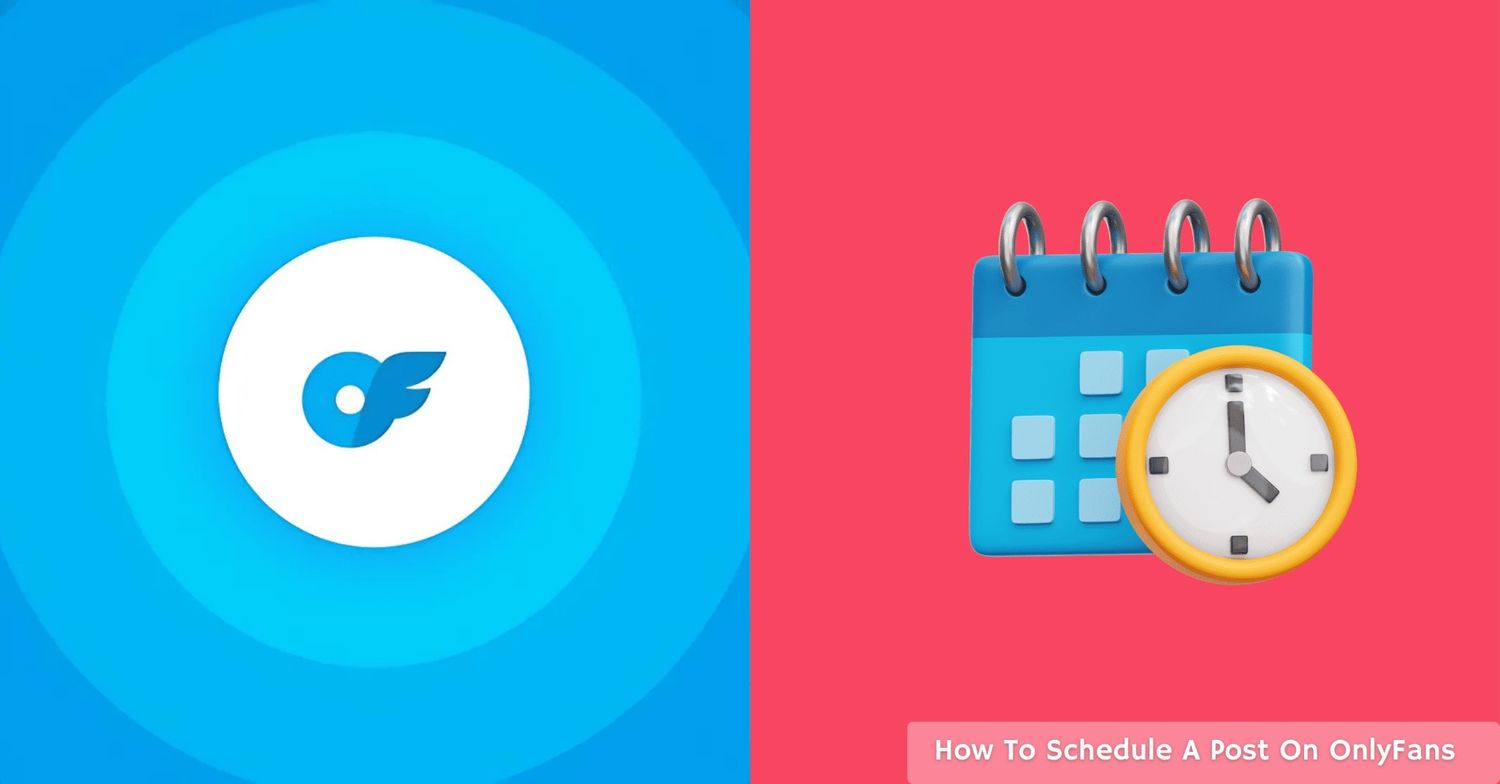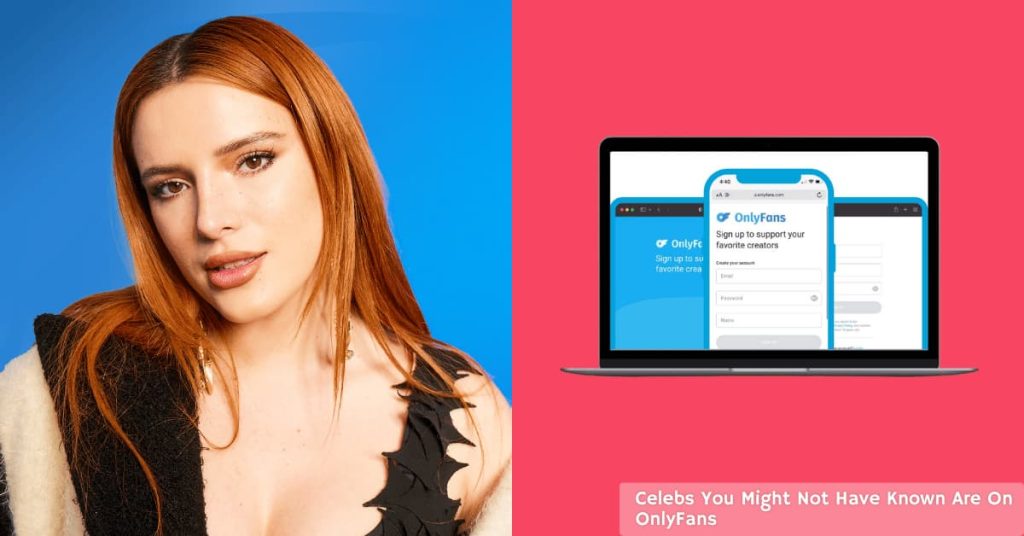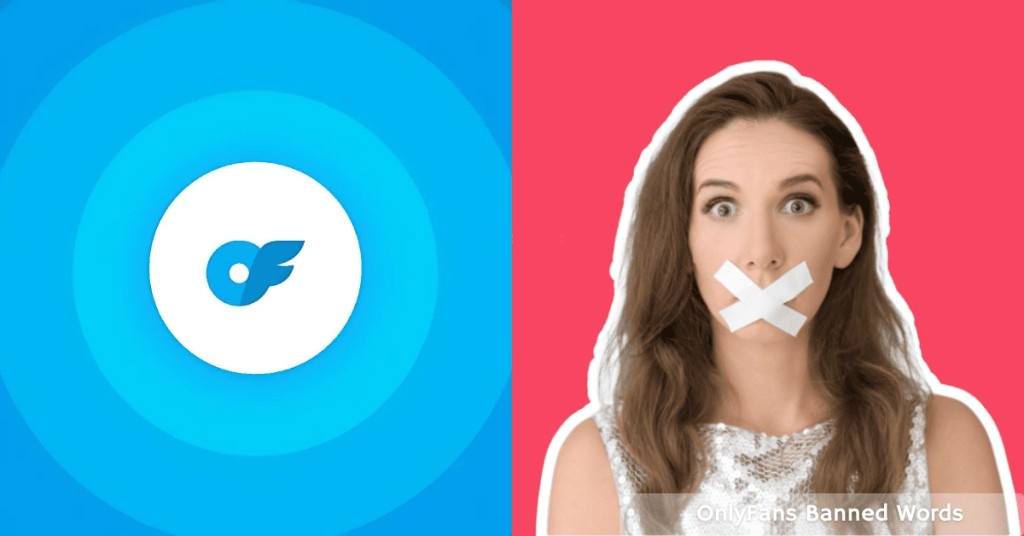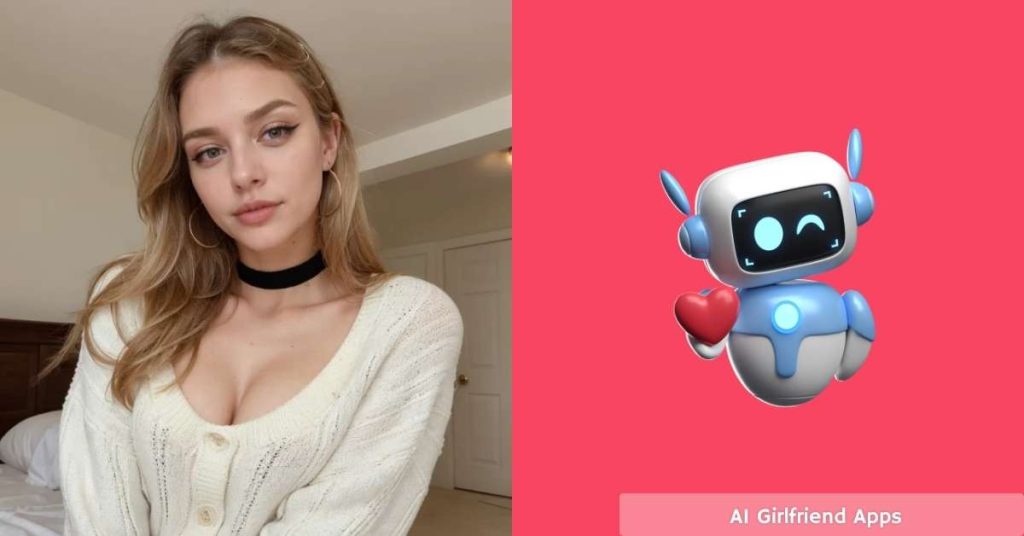The best time to post on OnlyFans is typically after 6 PM EST when users are home and ready to engage with content. Timing plays an important role in maximizing views, likes, and subscriber engagement.
While location affects optimal posting times, US evening hours work well for most creators, as the platform experiences heavy American traffic. You can determine your ideal schedule by analyzing your audience demographics and testing different time slots.
The scheduling strategy helps both new and experienced creators maintain consistent engagement. This guide covers optimal posting times, frequency recommendations, and step-by-step scheduling instructions.
Best Times to Post on OnlyFans
Peak Hours by Time Zone:
Timing impacts your post engagement and subscriber interaction. Most OnlyFans users browse the platform during their free time, particularly in the evenings.
| Time Zone | Best Posting Window | Peak Days |
|---|---|---|
| EST (US East) | 6 PM – 11 PM | Friday – Sunday |
| PST (US West) | 3 PM – 8 PM | Friday – Sunday |
| GMT (UK) | 11 PM – 2 AM | Friday – Sunday |
| AEST (Australia) | 8 PM – 11 PM | Friday – Sunday |
This is the average time zone, but the reach also depends on the followers you have and the type of content you post.
Since most OnlyFans traffic comes from the United States, posting after 6 PM EST typically yields the best results. Users are home from work and more receptive to adult content during these hours.
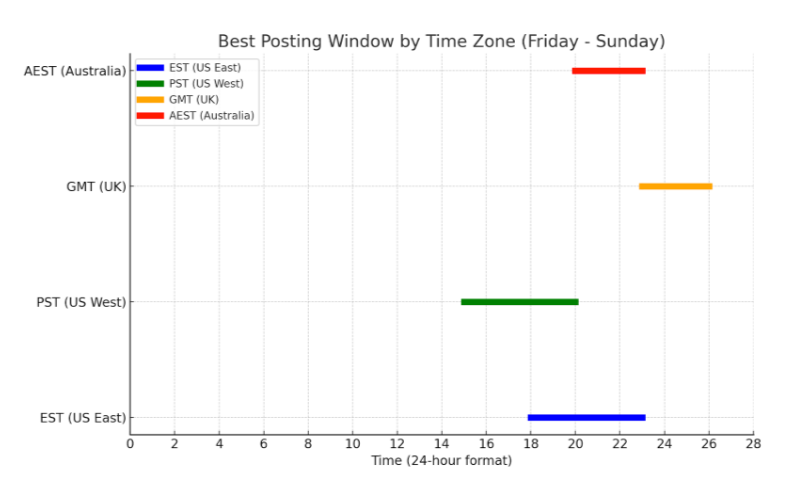
If your subscriber base primarily comes from a different region, adjust your posting schedule accordingly. Check your OnlyFans analytics to identify where most of your fans are located.
Avoid Posting during midday hours (9 AM – 5 PM), as this often results in lower engagement. Your subscribers might be busy or in inappropriate settings to view adult content.
The post timings also impact the revenue, where creators earn millions on OnlyFans. There are approximately 305 million registered accounts globally, comprising both male and female users.
Why Scheduling Matters For OnlyFans Creators?
Scheduling posts on OnlyFans offers several advantages that can transform your content strategy. Instead of scrambling to create and upload content daily, you can batch your work and plan ahead.
Consistency Builds Loyalty
Your subscribers expect regular content updates. When you schedule posts in advance, you ensure fresh material appears in their feeds even during busy periods or creative blocks. This reliability keeps fans engaged and reduces subscriber churn.
Better Time Management
Creating content in batches and scheduling it saves a significant amount of time. You can dedicate specific days to content creation and then schedule everything for the week or month ahead. This approach helps prevent daily stress and enables better planning.
Content Variety
Scheduling helps you maintain diverse content types across different days. You can plan theme days, such as ‘Mystery Monday’ or ‘Video Friday,’ while ensuring a good mix of photos, videos, and interactive posts.
You can check the celebrities’ accounts on OnlyFans and follow them to check the content they post and at what time.
How Often Should You Post On OnlyFans?
The debate over posting frequency continues among creators, but data from successful OnlyFans accounts provides clear guidance.
According to a Reddit discussion on OnlyFans advice, experienced creators recommend different approaches:
Full-Time Creator Schedule
- 2-3 posts daily: Most successful full-time creators maintain this frequency.
- Mix content types: Alternate between photos, videos, and interactive content.
- Weekend focus: Save your best content for Friday through Sunday.
New Creator Strategy
- 3-4 posts daily: New accounts benefit from higher posting frequency initially.
- Build content library: Give early subscribers extra value to encourage retention.
- Consistent themes: Establish regular content categories that subscribers can expect.
Part-Time Creator Approach
- 1-2 posts daily: Sustainable for creators with other commitments.
- Quality over quantity: Focus on high-value content rather than frequent low-effort posts.
- Batch creation: Dedicate weekends to creating content for the entire week.
Step-by-Step Guide To Schedule Posts On OnlyFans
Even though Tim Stokely founded OnlyFans, but it depends on you how you use the platform to schedule posts. Follow these steps to schedule your posts effectively:
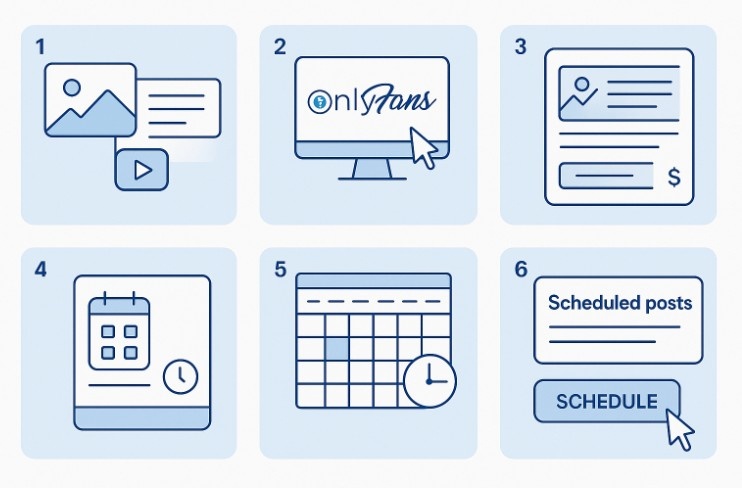
1. Prepare Your Content
Create all the photos, videos, or audio content you plan to schedule. Write captions for each post in advance, ensuring they match your brand voice and engage your audience.
2. Access the Post Section
Log in to your OnlyFans account and navigate to the main posting area where you usually upload content.
3. Upload Your Content
Add your photos, videos, or other media files. Write your caption, add relevant hashtags, and set your pricing when creating paid content.
4. Find the Calendar Icon
Look for the calendar symbol below your content upload area. This icon opens the scheduling interface.
5. Select Date and Time
Select your desired posting date from the calendar and consider your audience’s active hours when choosing a time.
6. Confirm the Schedule
Click ‘Schedule’ to save your post. The content will automatically publish at your chosen date and time.
7. Manage Your Queue
Check your scheduled content regularly through the ‘Scheduled Content’ section. You can edit, reschedule, or delete posts as needed.
Tips for Better Engagement Through Scheduling
Smart scheduling goes beyond just setting times and dates. These strategies can improve your content performance:
Analyze Your Audience
Use OnlyFans analytics to identify when your subscribers are most active. This data helps you schedule posts during peak engagement windows.
Create Content Themes
Plan specific content types for different days. This approach gives subscribers something to anticipate and can increase daily login rates.
Mix Scheduled and Live Content
Balance pre-scheduled posts with spontaneous content. Real-time posts create a sense of immediacy and personal connection.
Test Different Times
Experiment with various posting times and track the results to see which one yields the best results.
As discussed in Quora forums about OnlyFans engagement, creators who struggle with engagement often benefit from:
- Regular posting schedules: Consistency helps build audience expectations.
- Interactive content: Polls, questions, and direct messages increase engagement.
- Cross-platform promotion: Use social media to drive OnlyFans traffic.
- Personal connection: Respond to comments and messages promptly.
Common Scheduling Mistakes to Avoid
Many creators make these scheduling errors that can hurt their engagement:
Over-scheduling
Posting too frequently can overwhelm subscribers and lead to lower engagement per post. Find the sweet spot between consistency and quality.
Ignoring Analytics
Failing to review post-performance data means missing opportunities to optimize your schedule for better results.
One-Size-Fits-All Timing
Assuming the same posting times work for everyone ignores the importance of understanding your specific audience.
Not Researching Global Restrictions
Many creators schedule content without considering that OnlyFans has geographical limitations. Understanding which countries banned OnlyFans helps find the potential audience that can access the platform.
Forgetting Interaction
Scheduling posts doesn’t mean you can ignore your account. Continue responding to comments and messages to maintain a high level of engagement.
Conclusion: Schedule A Post On OnlyFans During Evening Hours
Scheduling posts on OnlyFans transforms content creation into a strategic process. By posting during peak hours, typically after 6 PM EST, maintaining consistent frequency, 2-3 posts daily for full-time creators, you can maximize engagement while managing your time effectively.
Ysing OnlyFans’ built-in scheduling tools helps you to analyze your specific audience data, test different approaches, and maintain a balance between scheduled and spontaneous content.
Consistency and proper scheduling prevent creator burnout while keeping subscribers engaged and satisfied.
FAQs
OnlyFans allows scheduling posts up to one year in advance, giving creators flexibility for long-term content planning and consistency.
Scheduled posts can be edited, rescheduled, or deleted before publication through the scheduled content management section in your account.
Both free timeline posts and paid messages can be scheduled using the same calendar feature within your OnlyFans creator dashboard.
Scheduling posts on OnlyFans costs nothing extra; it’s a free, built-in feature available to all creators on the platform.
Check your internet connection and scheduled content queue; contact OnlyFans support if posts consistently fail to publish automatically as planned.