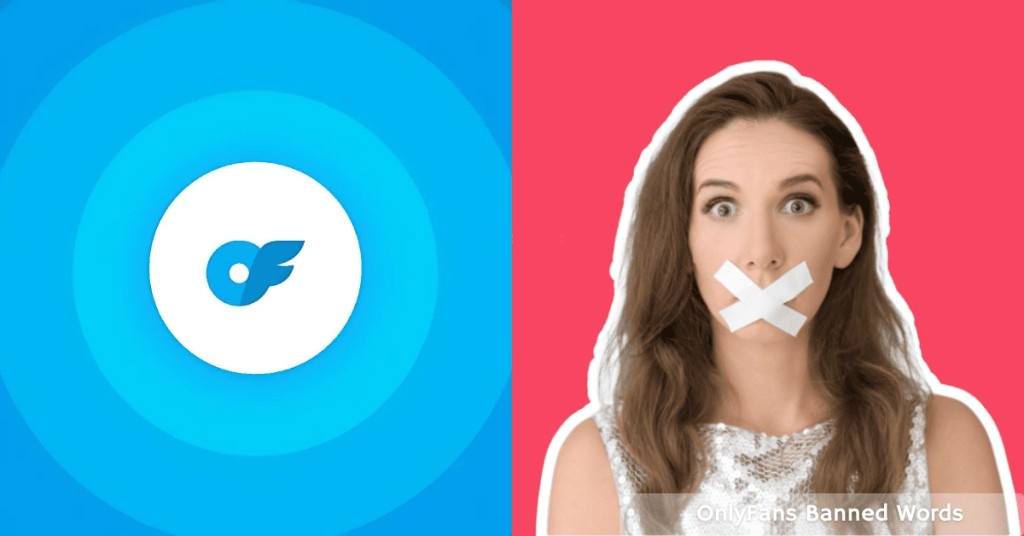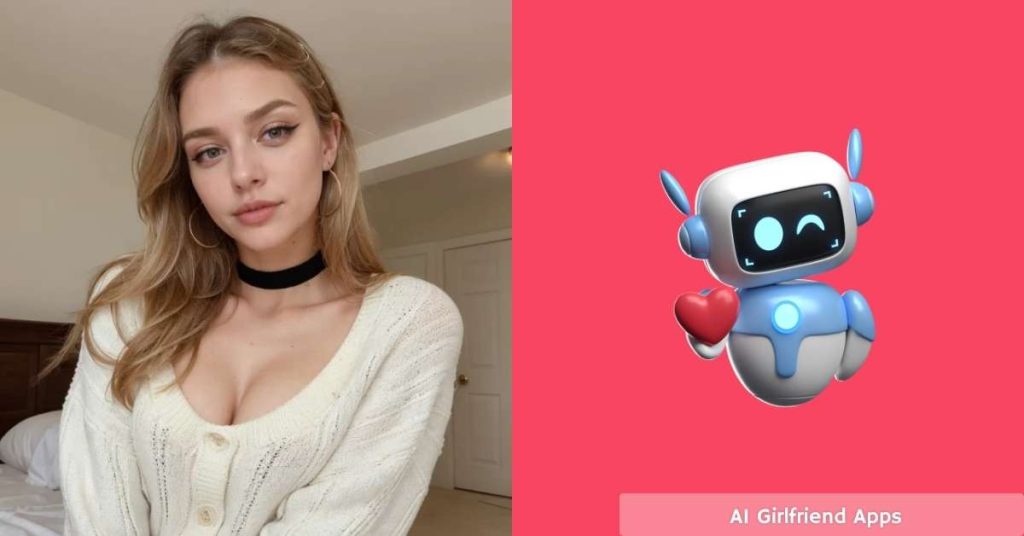OnlyFans release forms are legal documents that permit you to use someone else’s image or voice in your content. These forms protect both creators and collaborators from future legal issues. They also help creators understand that everyone in your content is over 18 years old.
Release forms are important to keep your account safe and your content legal. Any creator who works with other people needs these forms to prove their consent. OnlyFans might remove your content or suspend your account completely without a release form.
In this article, you will get to know about who needs release forms, how to fill them, how to get them, and what happens if you don’t use this form.
Who Needs OnlyFans Release Form?
You need an OnlyFans release form whenever someone else appears in your content. This includes friends, partners, other creators, or professional models. Even if they only appear willingly, you still need their signed permission, i.e., release form, to post.
If you are a solo creator who only features yourself, then you don’t need release forms. However, the moment another person appears in your photos or videos, you must have documentation. This rule applies even if the other person agrees verbally to be in your content.
However, if you’re new to the OnlyFans platform and planning collaborative content, you should know how to start an OnlyFans account properly.
Types of OnlyFans Release Form
It is important to understand the different types of release forms for both creators and subscribers. This form applies during various situations:
- Model Release Form – It is for permission from people appearing in your content.
- Property Release Form – This form is to prove permission to shoot in someone else’s private location.
- Location Release Form – This form is for obtaining legal approval for shooting in specific locations.
- Talent Release Form – This release form grants permission to utilize someone’s skills or special performance abilities.
Interesting reads: As a creator or subscriber, in addition to learning the various release form types, it is also essential to understand the process of canceling an OnlyFans subscription, which can be done at any time.
Why Do You Need An OnlyFans Release Form?
Release forms protect you from legal trouble if someone later claims that they didn’t permit you to be in your content. This form is also proof to OnlyFans that everyone in your content has given their permission. This keeps your account safe and real.
OnlyFans can remove your content or even ban your account if you post the content without the release form. If your account gets suspended, it is essential to know how to recover your OnlyFans account through multiple methods.
Where To Find the OnlyFans Release Form?
OnlyFans provides official release forms through your creator account dashboard. You can also download templates from trusted legal websites or use third-party services.
Follow the steps below;
Step 1: Log in to your OnlyFans account.
Step 2: Click on “More” in the main menu.
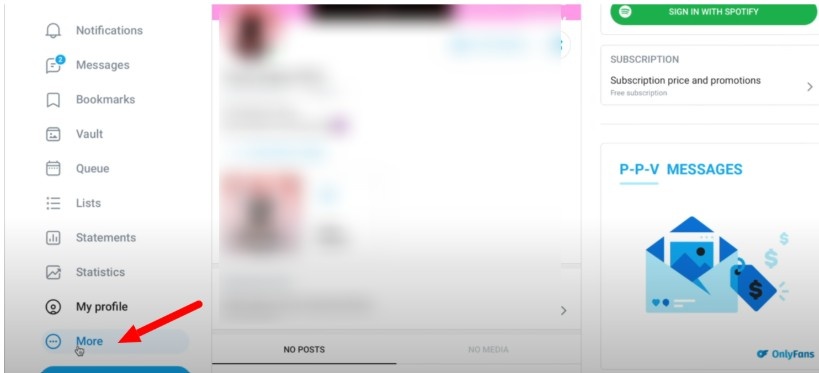
Step 3: Select “Release Forms” from the dropdown options.
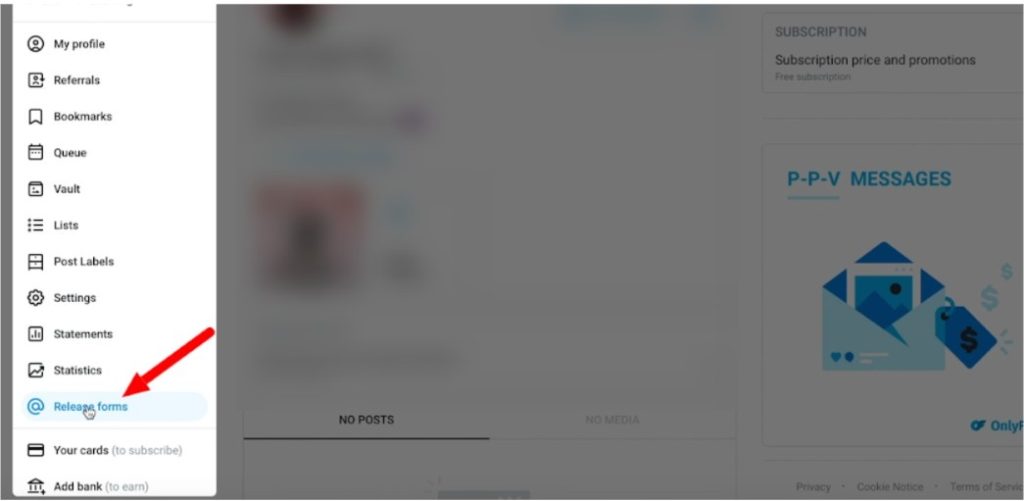
Step 4: Choose the “Create release form by link” option
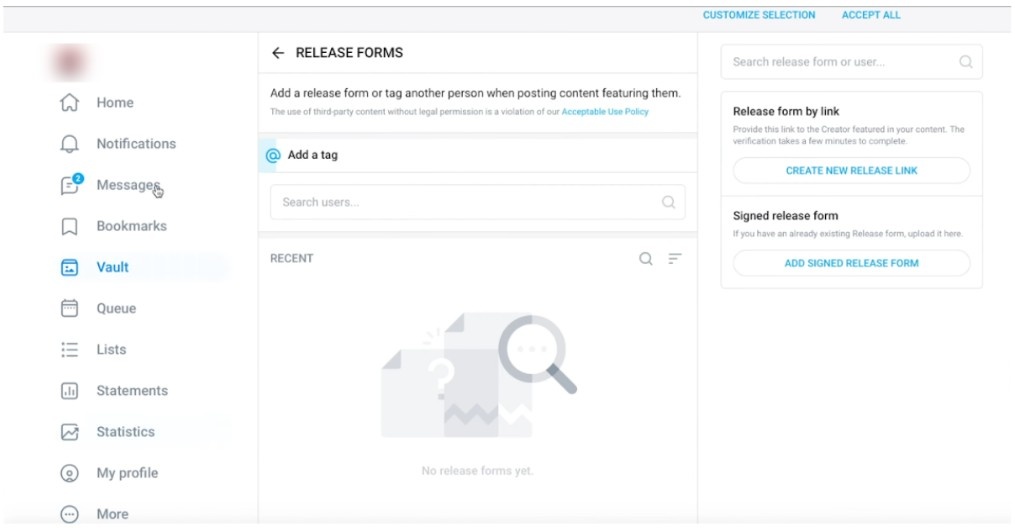
You can tag the people featured in your content or create a copy of the release form. Then, generate a link to send to the creator in your content and ask them to verify it.
How To Fill Out OnlyFans Release Form?
OnlyFans release forms are easy to fill out and require accuracy and attention to detail. Every field must be completed correctly to avoid delays or rejections.
By Generating the Release Form Link
Step 1: Once you go to the release form, click the ‘Create New Release’ link.’
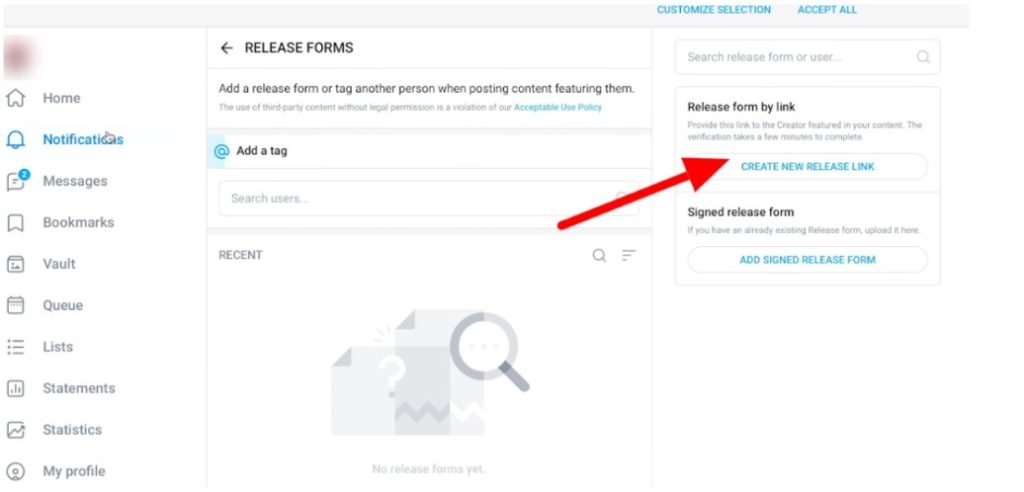
Step 2: Add the Number of signers and the Link reference name, and submit.
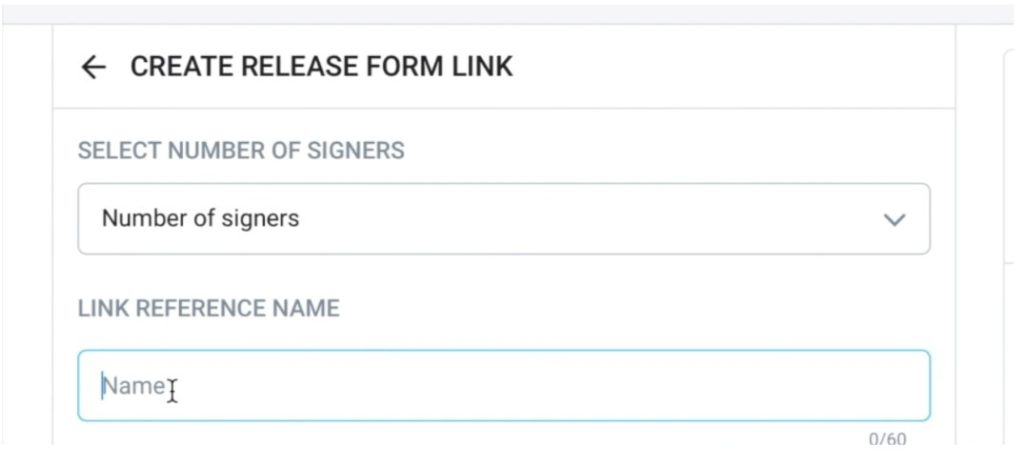
Step 3: You’ll get a link to send to the creators featured in your content. This Link is valid for 48 hours after it is generated.
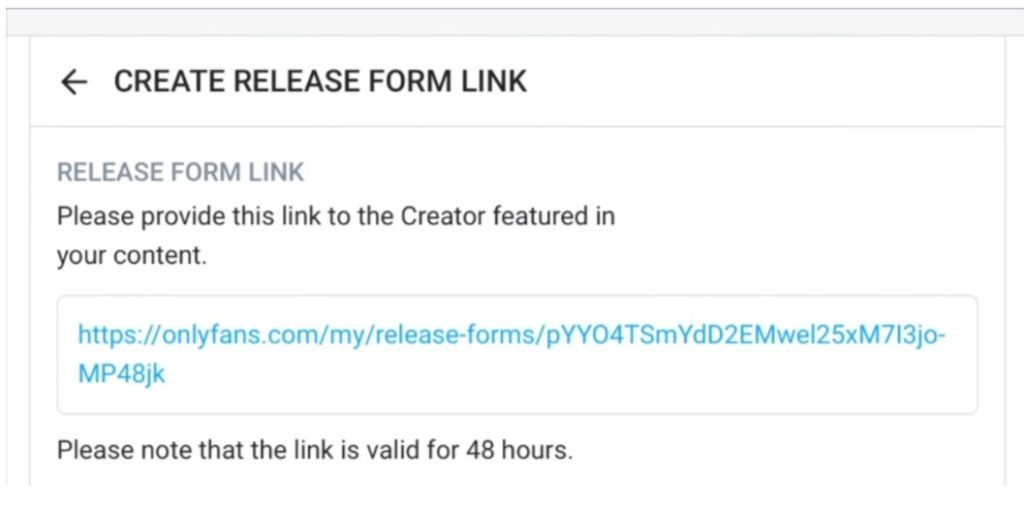
By Using OnlyFans Release Form
Step 1: Open the OnlyFans release form on your device.
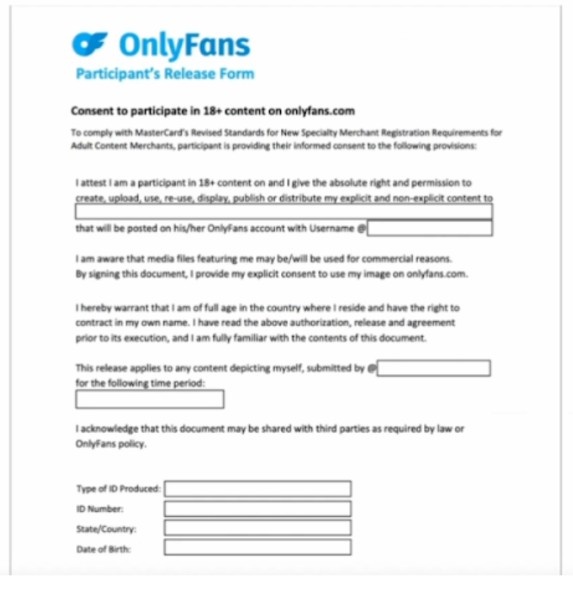
Step 2: Fill in all the details in the empty boxes.
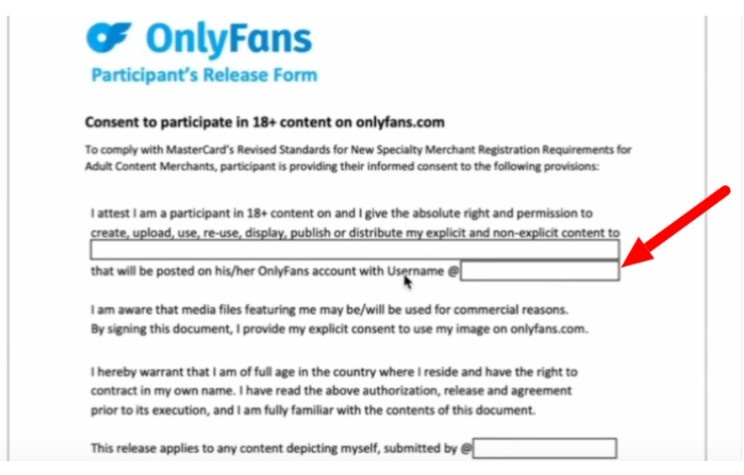
Step 3: Next, upload clear photos of your government-issued ID documents and fill in all the accurate information.
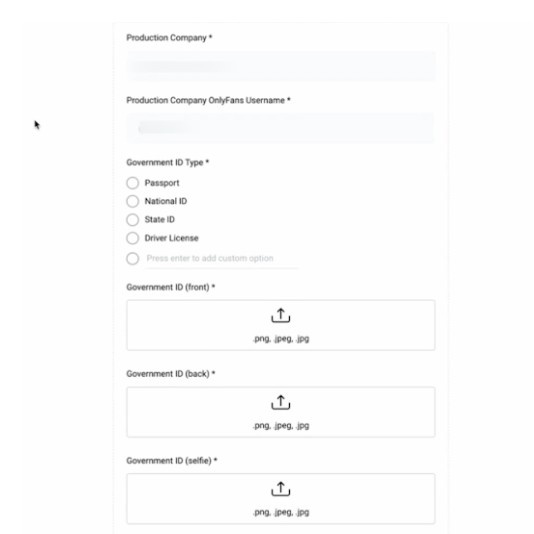
Step 4: Fill in all the details and tick the conditions in the consent form.
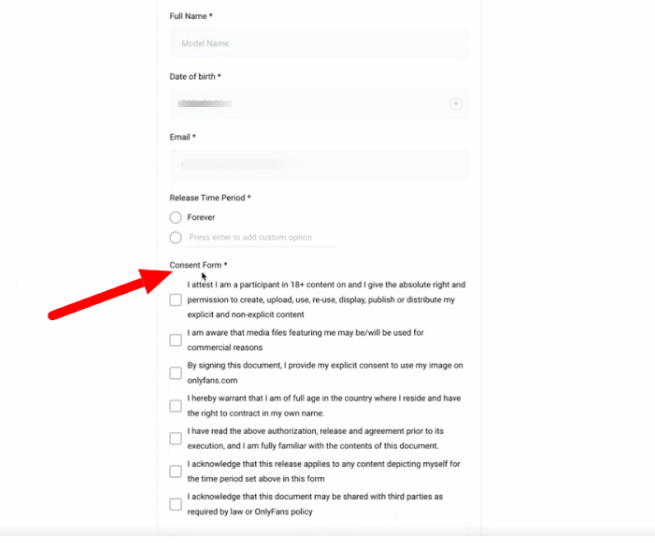
Step 5: Complete the digital signature, enter date, and submit the form after properly reviewing it.
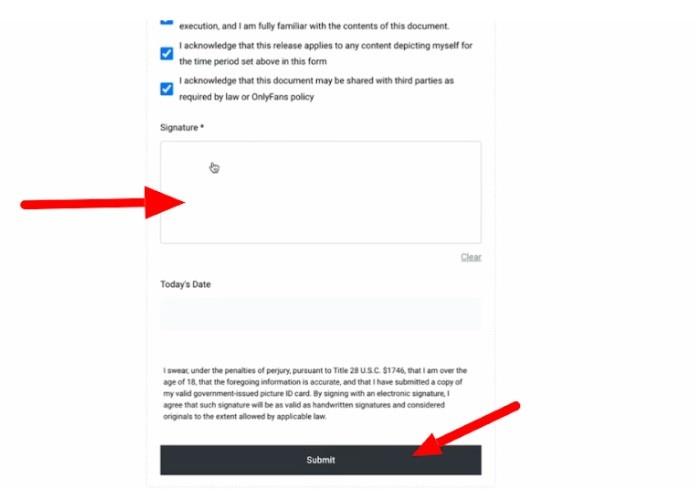
You should double-check everything before submitting, as mistakes can cause delays in the verification process. You should also keep copies of signed forms in case you need them later.
What Happens If You Don’t Submit the OnlyFans Release Form?
It is important to submit the OnlyFans release form if you are featuring someone else in your content. It acts as proof of everyone’s permission. But if you don’t provide a submit form:
- OnlyFans can remove content featuring other people without proper release forms.
- OnlyFans might detect that you are featuring someone else in your content without their consent.
- You might be asked to submit documentation after posting.
- Posting without release forms is a violation of OnlyFans guidelines.
- It may detect that you are illegally posting content, even if everyone is willingly featured in it.
- OnlyFans might ban your account if you don’t submit the release form after repeated warnings.
As you know, if you don’t provide the form, OnlyFans might ban your account. If this happens, you may need to understand the process for deleting your OnlyFans account.
Conclusion: Release Forms Are Essential For Safe OnlyFans Collaboration
Release forms aren’t just paperwork; they are your legal protection when working with other creators. The OnlyFans release form confirms that everyone has given their consent to be included in your content, which helps OnlyFans verify it.
This keeps your account safe and your content without worry.
If you are working with other people, you need these forms to prove everyone’s permission to keep your account safe.
Protect your content, collaborators, and income by always using proper release forms for every project.
FAQs
Log into your OnlyFans account, go to “More,” then “Release Forms.” Click “Create release form by link” and fill in the details. You can also get a copy of the release form from support or trusted sites.
You need the legal names, birth dates, and government ID photos of everyone in your content. All participants must sign the form either digitally or in person.
Release forms confirm that everyone in your content has given permission to be filmed and shared. OnlyFans reviews these forms to verify ages and consent before approving your collaborative content for posting on the platform.
Only if other people appear in your content need to sign a release form for OnlyFans. Solo creators don’t need release forms for themselves.
If you don’t use a release form for the collaborative content, OnlyFans will remove content and warn you, but continued violations may lead to an account ban.
OnlyFans sends 1099-NEC tax forms to US creators who earn over $600 per year. International creators receive different tax documents based on the requirements of their respective countries.